So, I have a list in which various projects are tracked. Columns in the list include things like the staff member(s) assigned, the date it will take place, a calculated column that has the date by which a page for the project must be published on a website, and a column that tracks that pages status. I am trying to build a flow that runs once in the morning and emails the staff assigned to a project if the page has not been published and today is the deadline. So far I have successfully gotten the list of items that do not have a 'Published' status (screenshot:
and checked if today is their deadline date (Screenshot:
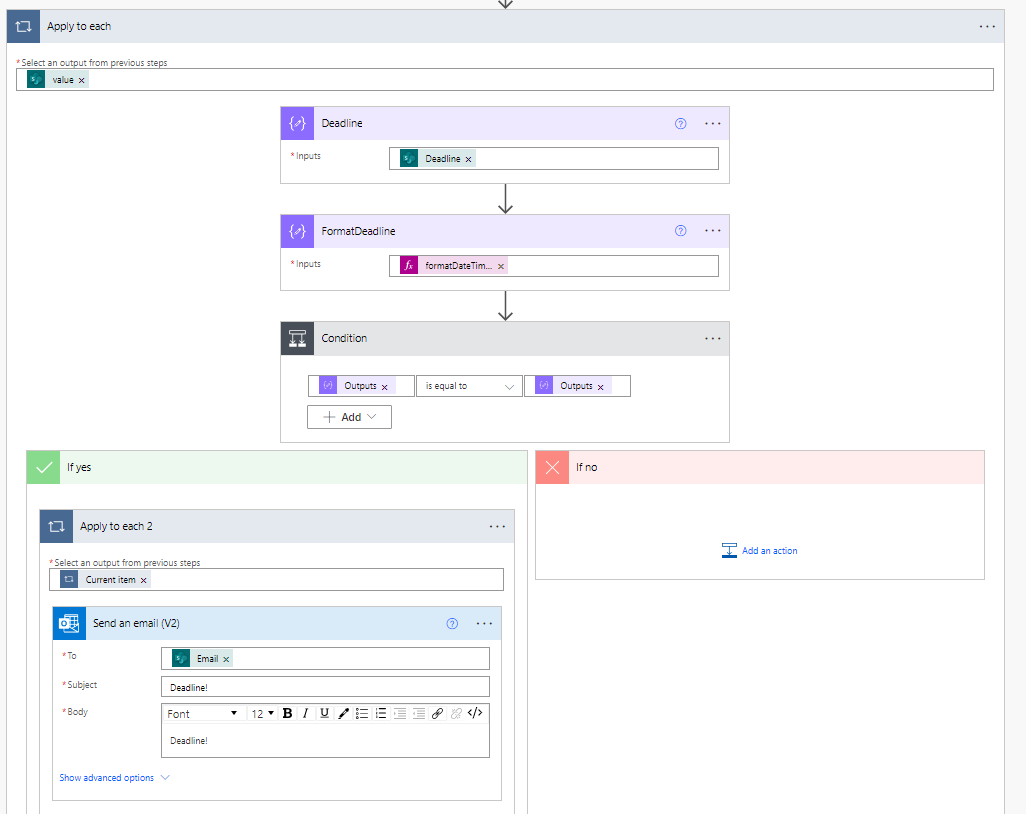
.
The problem is that when I then try to send an email to the staff assigned to that item, I get an error message:
Clearly I've mis-stepped somewhere, but I only really started using PowerAutomate maybe a week ago, and am not sure how to figure out what I've done wrong.



