In this blog, we will demonstrate how to automatically populate the Callback URL field with the URL of a specific HTTP-Triggered flow whenever a new Setting record is created in Dataverse. Additionally, this approach can be customized by adding conditions to retrieve different HTTP-Triggered flow callback URLs based on your requirements.
Step-by-Step Approach to Retrieving and Storing the Callback URL
1. Sign in to the Power Automate Portal and navigate to your flows.
2. Locate the flow that contains the HTTP-triggered action and note down the exact name of this flow.
3. Create a new flow and choose the trigger based on your requirement. In this case, we want to trigger the Power Automate flow when a new Setting entity record is created in Dataverse.
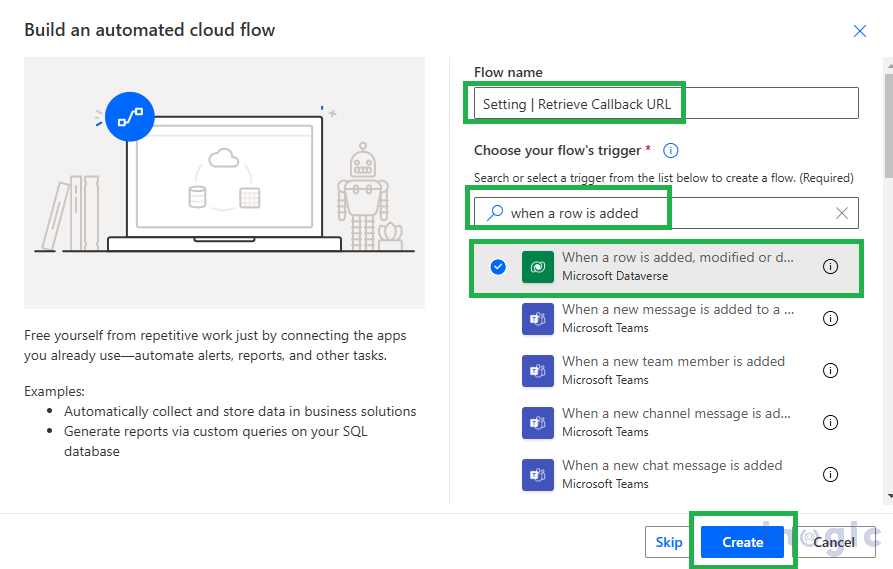
4. “When a row is added” needs to be set as the trigger. Choose the table name as “Setting” (Custom Entity) and set the Scope to Organization..Read More



