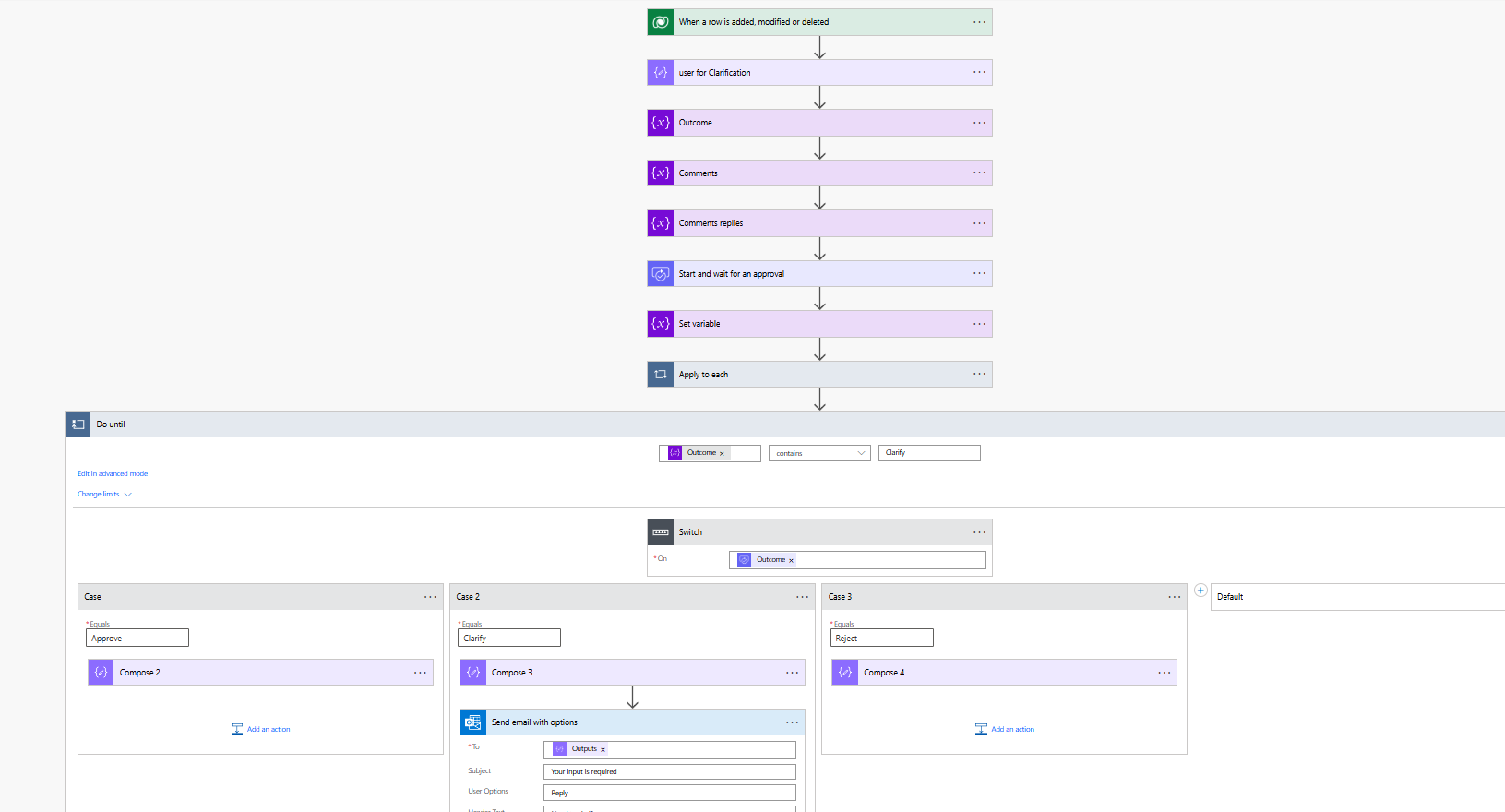Hi!
I create an approval workflow

But I only have two response options, Approve and Reject.
I want to be able to Clarify to ask the user who sent the approve process.
To see their responses to Clarifications and decide again, Approve or Reject.
Is it possible to make this a permanent process?
Is it possible to wrap it in a loop?
_____
After rebuild, I want to know, How to get Email replies to add their to Approval?