Hello,
I’m having an issue with a fairly simple automation, and I’m not sure what’s going wrong.
I want an email account to identify a tag in the email's subject line upon receiving a message. Up to this point, everything works fine.
Afterwards, for each message identified with the correct tag, I want to save the attachments to OneDrive only if they are .docx, .doc, .xlsx, .xls, or .pdf files.
When I run a test of my flow, the automation detect the attachments, but it doesn’t recognize any of them as ending in .pdf or .docx (for the test).
The flow :
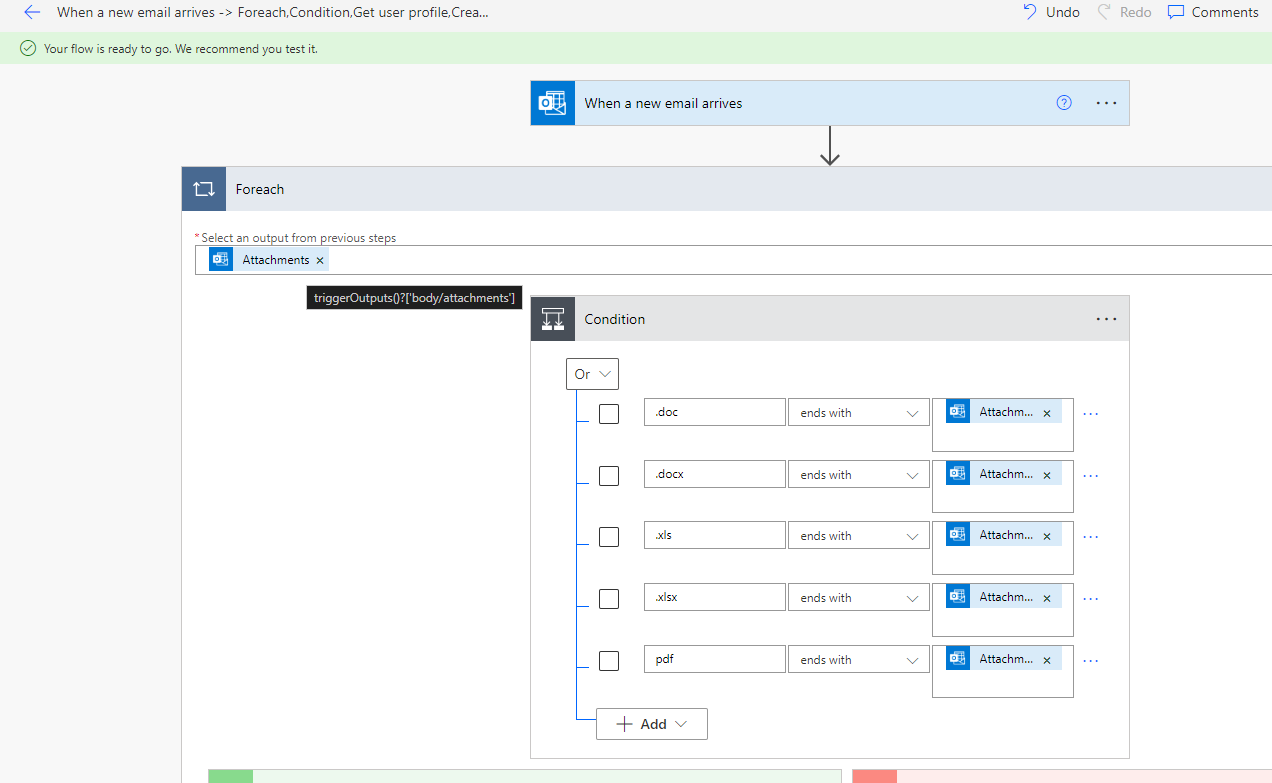
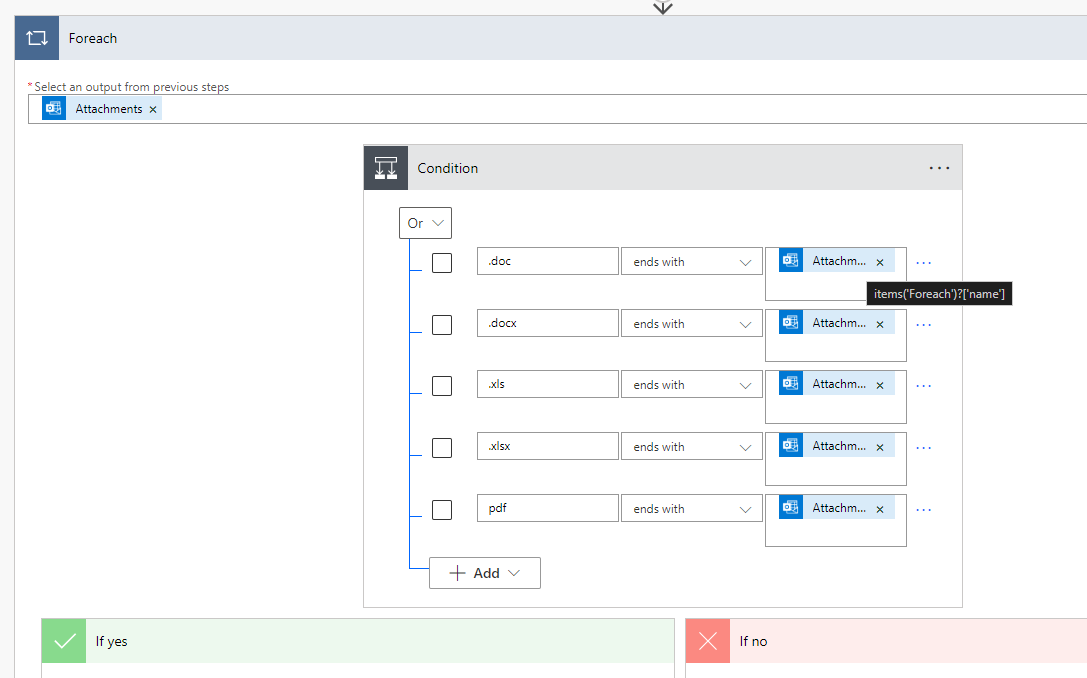
i don't understand where is the problem ...
Kind regards



