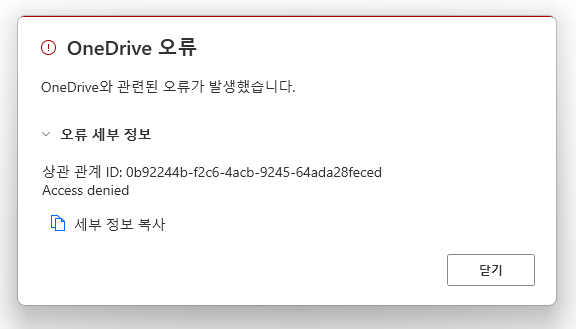I was using Power Automate Desktop, which is installed by default on Windows 11, with my personal account. Recently, when I tried to log in, an error message appeared, preventing me from accessing the flows I have invested time and effort in, so I can't execute, share, or copy them.
I can log in to make.powerautomate.com, but the menu button with nine dots on the left side is not clickable and can only be dragged like an image file.
When I log in with my school account, everything works normally, and I can access another person's personal account in the same network environment and location without issues.
The desktop flows in my personal account that I cannot access are essential for me. If you know any solutions, please share them.
If switching to a premium account is necessary, please provide information on how to do that as well.