Hey there,
I try to apply for each and loop to split all PDF files which have multiple pages into each PDF per page, but failed. Would you help to take a look into that? Thanks!
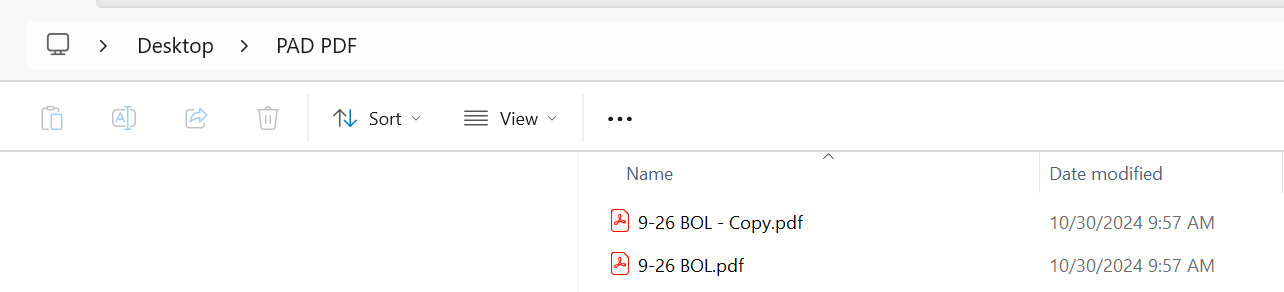
See below my flow.
1: I marked all '.pdf' files as the variable 'PDFFiles'
2: Added that variable 'PDFFiles' to the variable 'CurrentItem'
3: Added that variable 'CurrentItem' as an input for PDF split, but it always said Argument PDF file Must be a file. That error message really confused me.
Is there any one can help to check? Thanks!



