I try to use Flows to create a list of Planner tasks.
I am not using PowerApps, I just want to trigger the flow manually from the portal from time to time.
When I use a predefined flow template (i.e. "Post messages to Microsoft Teams when a new task is created in Planner"), I can select the "Plan Id" in the Flow GUI. It will show all my available plans.
When I create a new flow and not use any template, selecting Planner and then "List tasks", I am asked for the "Group Id" and the "Plan Id". However, now the pulldown menu is not populated with my existing Plans.
Instead I get "Could not retrieve values. Insufficient privileges to complete the operation".
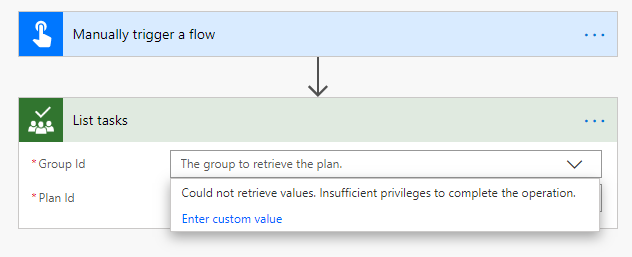
Do I miss something here?
How do I teach Planner or Flows to find the Group Id's and the Plan Id's?
Thanks
Dan



