Hi
I have a form that people submit job requests, I want to calculate the cost of a job using a per hour figure on Sharepoint list and multiply using total hours on Microsoft form. I then want to include the sum on an approval notification so that budget holders are aware of the total cost of the request.
What is the best way to do this?
Thank you very much
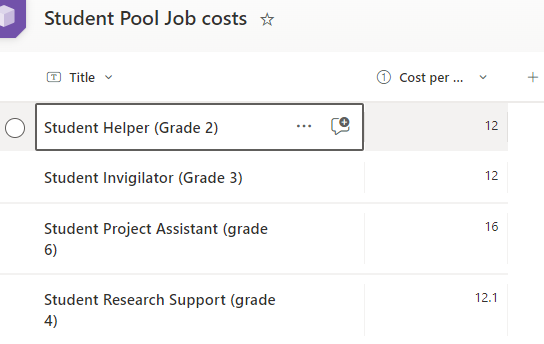
x
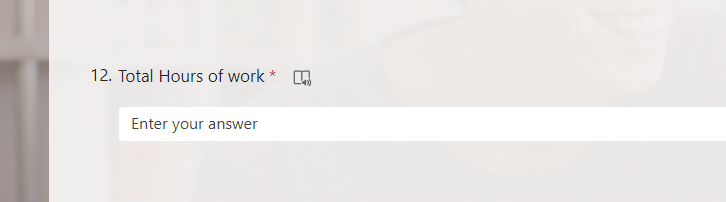
I want to include the sum and show it as dynamic content on approval notification



