Hi all, I am trying to achieve something in Flow that was so simple in SharePoint Designer.
I have created a workflow on Library1, and I need it to check Library2 for any file with the Name of the document in Library1, and get that file's properties. Specifically I want the file URL.
In SP Designer I would just create a workflow variable from Library2 using field "Name" and I could choose whatever file property I wanted. 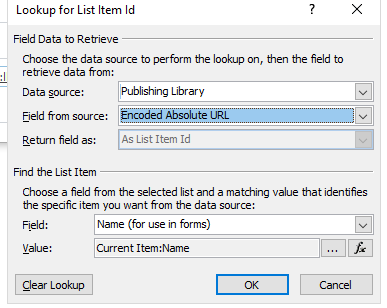
But with Flow the Get File Properties seems to throw tons of errors and basically crashes the workflow. It also doesn't allow me to select just one property, but instead proceeds to 'get' all the properties. 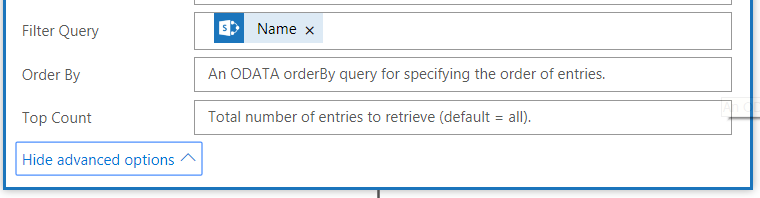
My desired result is:
When a file is created in Library1, check if a file with the same name exists in Library2. If it exists, get file in Library2's URL and send it in an email.
Can anyone show me an easier way to achieve what I am trying to do?



