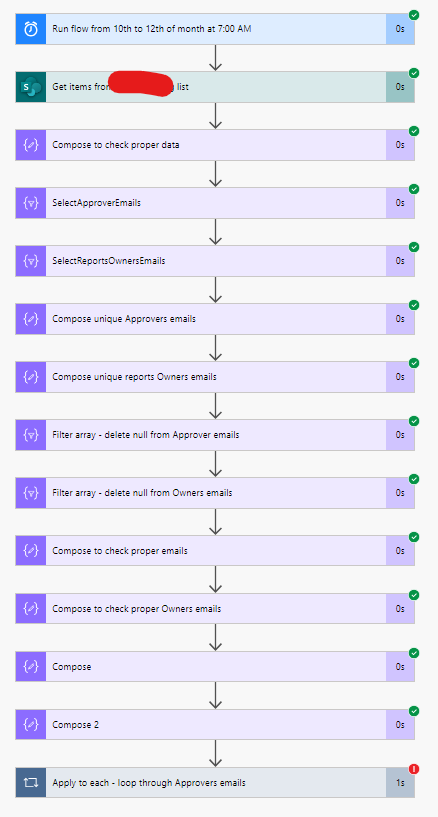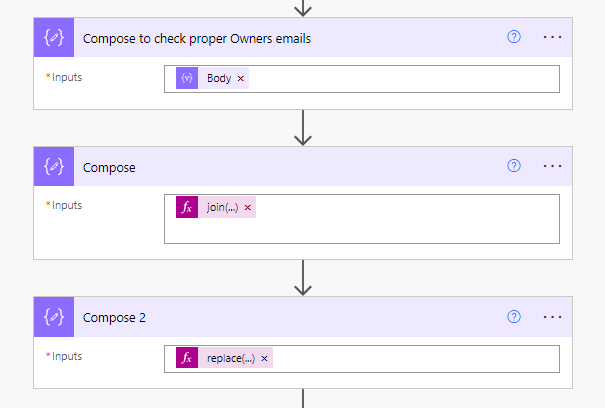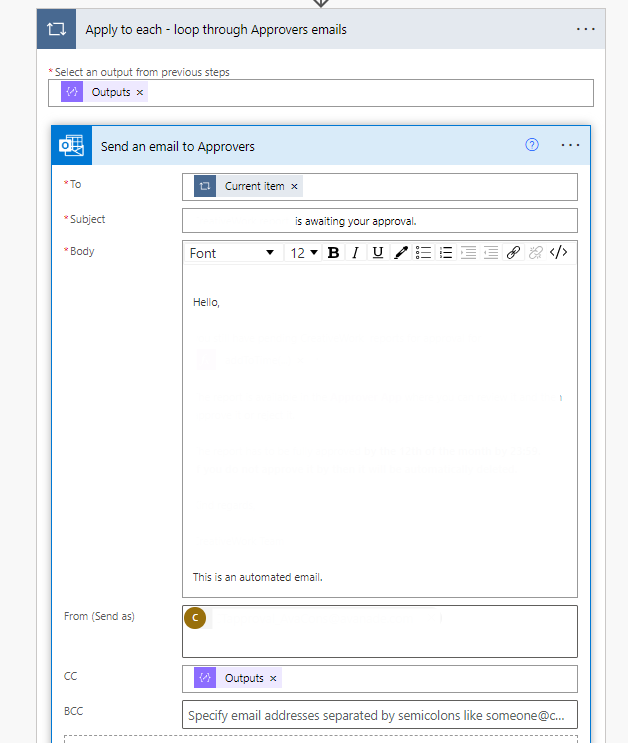Hi experts,
I have a flow in which I retrieve filtered records from a SharePoint list. I then use the Compose and Filter Array actions to collect the Approvers emails and send them information that they have an unapproved record in the SharePoint list.
The problem is that I also want to add the owners of the records from the person type column in the CC in the send email action.
I have come to the point where I am able to collect these emails but unfortunately they appear as a string between the " “ and \n character at the end, and I am unable to convert them to correctly add them in CC by separating them with a ”;".
At the moment my flow looks like this and what error I have(screenshot attached).
In steps Compose is trying to do join:
join(outputs(‘Compose_to_check_proper_Owners_emails’), ‘;’)
And in Compose step 2 it tries to replace characters:
replace(outputs(‘Compose’), ‘\n’, ‘’)
If more details are needed please let me know
Best regards,
Konrad