Export your quiz results to OneDrive as an excel file. Then create a Microsoft list from the answers, you won't need to change anything... If submission time is recorded, converting it into a readable format in lists is just an extra unnecessary step.
If so, the flow could look something like this:
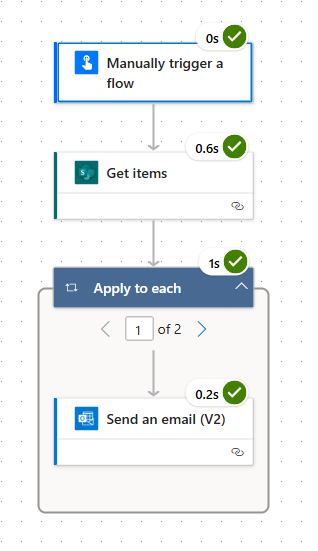
If you wanted to send them all out at the same time you could have a recurrence trigger, but, it sounds like a manual trigger is better.
Once you import the sheet into lists it should look something like:
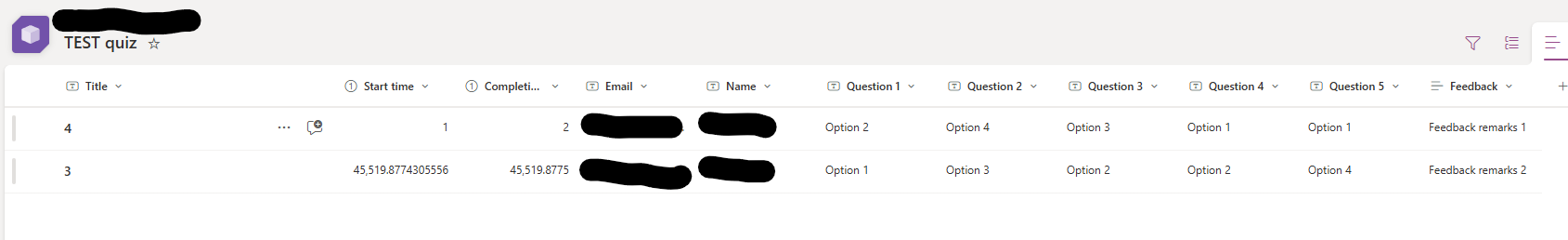
You could create the list with the feedback column pre-defined, and import the sheet into it to maintain the feedback column, or as above create it each time you create a list from the sheet.
Within the flow:
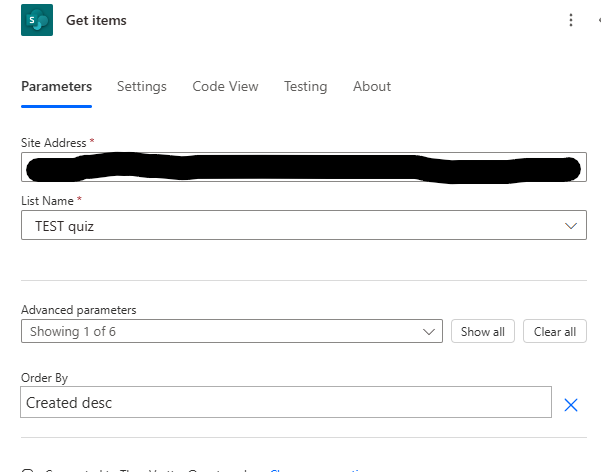
Edit the body below to suit your needs, this next bit is just a crude example.
In the 'to' field, change to advanced mode and select the column the email of the user is stored in in:
It's changed the variable names above in my screenshot, but you can see within get items it's just the columns:

Output email:
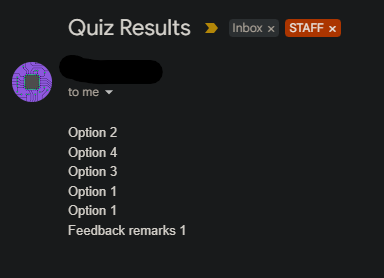
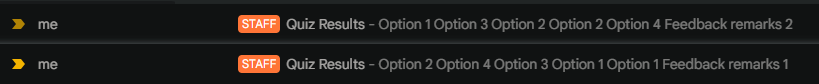
Once done, it's your call on managing the data. Have a flow that deletes all the content in the list at a certain time if you can't store it, or an action to delete the data once the flow is complete etc. the idea being keep the list empty to keep your life easy. If you need to store the data create a sheet and export it there or something.
Once the flow is created your actions will be: export quiz results to onedrive excel file, go to lists, import from excel file, fill in feedback, manually trigger flow to send emails.



