We currently have a shared inbox 1 where we receive all of our invoices from vendors. We have a second shared inbox 2 with subfolders that we use to store all completed emails.
I want to be able to move an email received in the first inbox to a subfolder in the second inbox based on which vendor it is from. I have set up a flow where I am able to correctly identify the folder ID of the subfolder that I want to sort the email into. However, since the subfolder is in a different inbox than where the original email was received, if I put inbox 1 in the red field below, I get an error message that the Item (subfolder) doesn't belong to the targeted mailbox (1). If I put the inbox 2 in the red field below, I get an error that the Item (message) doesn't belong to the targeted mailbox (2).

I tried doing an HTTP POST request to move the email with the destinationID being the subfolder ID in inbox2 and the red field being the email for inbox 1, but it essentially gives the same error result as the above. Are there additional parameters that I can add to the Body below that can specify the target mailbox where the subfolder exists, instead of searching the mailbox used in the URI?
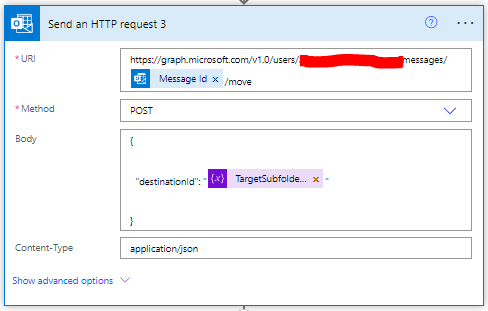
Is it possible to move emails from one shared inbox to a subfolder of a different shared inbox? I would move the subfolders that we currently have into the same inbox, but there is such a high volume of folders and emails that it would take ages to complete.



