I'm building a chatbot and it was working very well in my own development environment. But it was when I moved the solution to my provided company's environment to configure manual authentication, the same bug keep appearing when the chat flow passes through a custom Prompt block.
The error is: "Error Message: The calling application’s identity could not be verified Error Code: AuthorizationIdentityNotFound Conversation Id: 326bdcfe-825b-47b7-9535-56fef88b18a7 Time (UTC): 2024-11-05T10:26:35.811Z" (of course the Id and Time field changes once the bug appears again)
I have tested my bot a lot and had these information:
- Definitely the Prompt block is bugged, everything else works fine.
- All the Prompt block are bugged, I have tried creating a new Prompt block and it still has the same bug.
- I have tested the output inside the Prompt block successfully (by clicking the Prompt's info and test), but when the chat flow passes through it, there's bug.
- The Prompt block only bugged in this new environment, I ran all the Prompt blocks in my personal environment and it was fine.
- I have found a super long and detailed list of API permissions on Azure (https://learn.microsoft.com/en-us/graph/permissions-reference), I tried to search relevant permissions by keywords but found nothing useful yet. Note that I only have these permissions granted already: Microsoft Graph: Files.Read.All, offline_access, openid, profile, Sites.Read.All, User.Read, User.ReadBasic.All, User.ReadWrite.
- I have already chosen "Accounts in any organizational directory (Any Microsoft Entra ID tenant - Multitenant) and personal Microsoft accounts (e.g. Skype, Xbox)" to "Who can use this application or access this API?"
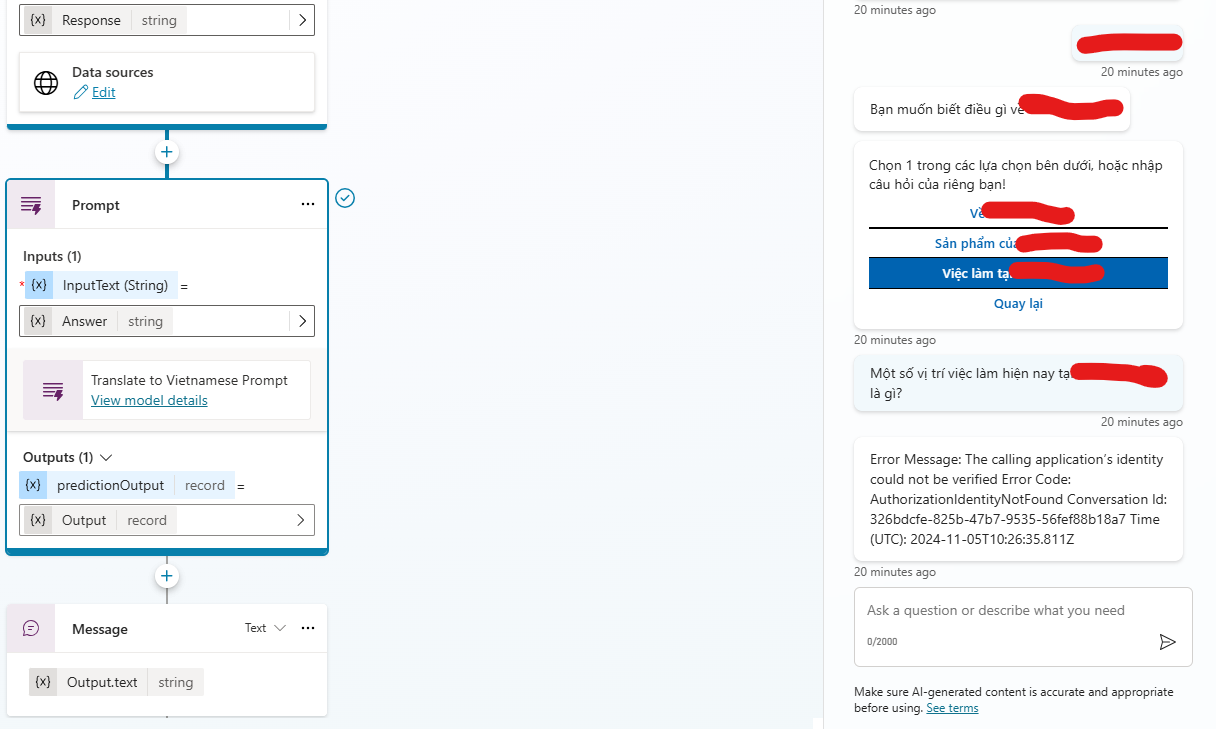
(you can see the flow stopped at this box and outputed an error)
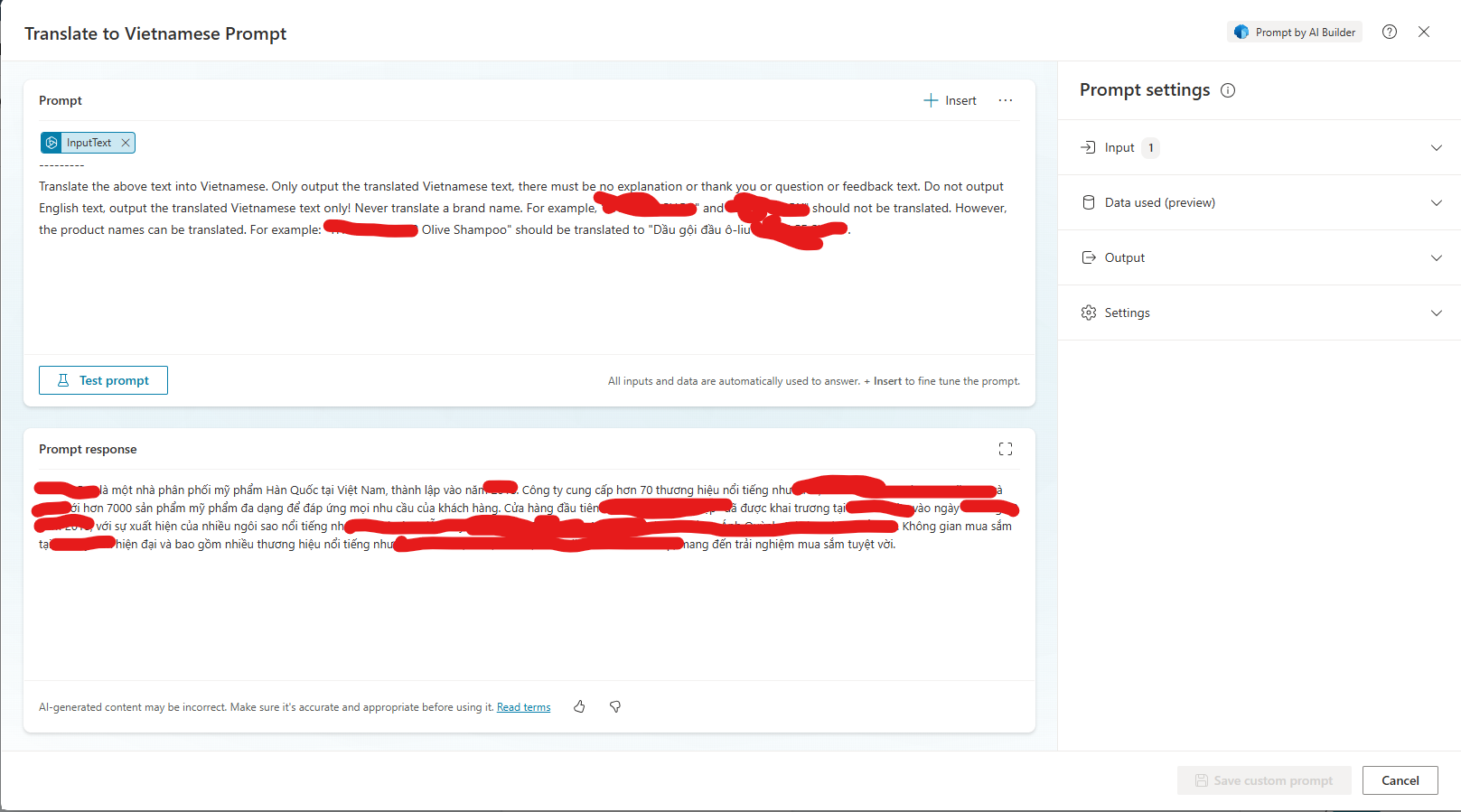
(my Prompt block, which outputs fine on its own. Its main purpose is to translate the AI's generated output from English to Vietnamese, since there is no Vietnamese option in Secondary Language)
Please help me with this bug, I would be very much appreciated!
Thank you so much!



