My flow is extremly simple, I have a manual trigger which list all files in a folder using onedrive connector.
There are 7000+ files in the folder so I have turned pagination on. The settings can be seen below
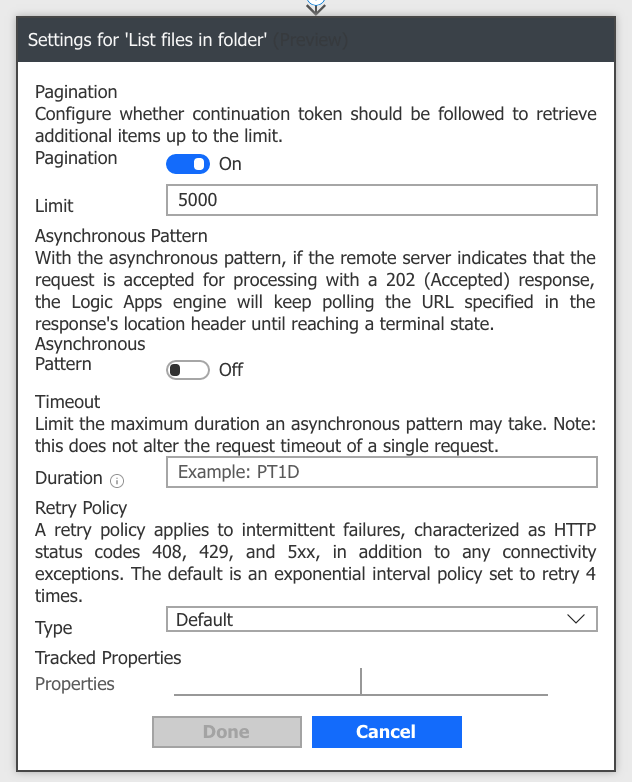
If I turn the pagination off it works and lists 20 files. If I turn it on I get the error below
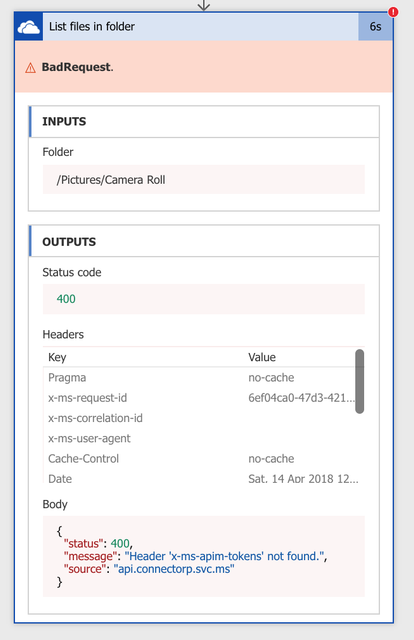

Does anybody know where am I going wrong?



