I have created a flow that is triggered from PowerApps and is supposed to generate an excel file based on the filters of the App. When i run this flow, it works perfectly for me.
However the issue comes when other users are using the App(PowerApps). When they click the button to generate the excel file, they get an error.
When I check the source of the error. its at the step of "Create table" . I added delays but but the the flow still failed at this stage for other users except me the creator.
I need help to find the cause of the error. Thank you in advance.
Below are errors generated.

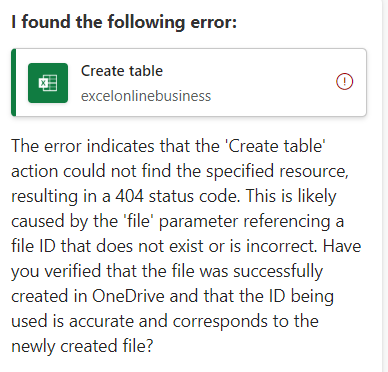
This is the error output of the body:
{
"status": 404,
"message": "The resource could not be found.\r\nclientRequestId: 0b32c18d-baa1-4b41-a931-c7aaacd1a1ff\r\nserviceRequestId: 1ee54f51-ab03-48d4-a406-2e8dc22924b3",
"error": {
"message": "The resource could not be found."
},
"source": "excelonline-we.azconn-we-002.p.azurewebsites.net"
}



