Hi guys!
What I am looking for is when I have tons of files, relation them to groups so when I want to send a mail, adding the group it sends to all the people in that group. Ones in "to" and others in "CC".
Example: I want to send a Transmittal note with 4 files. So what i created was a template mail that looks like this. This creates an item with all of the info inside and the files attached. Later, creates a folder in a library with them attachments. Finally, I want to send a mail but dont know what to add or how to do it to create those groupes and be able to send it to different people.
The flow looks like this
Then the other flow which sends the mail is this one:
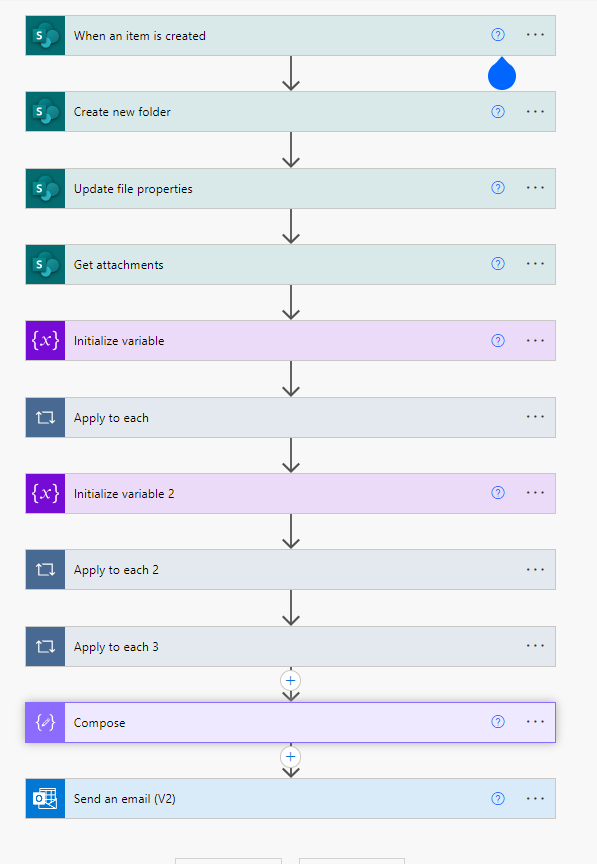
How should I do it? What I have to change?
Thanks!



