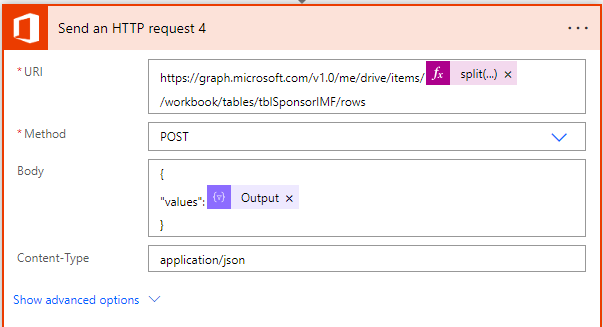Hi all,
I am running into an issue when inserting rows into an Excel file.
I am using the M365 connector 'Send and HTTP request' to POST the rows into an Excel.
The rows are in a JSON format.
The flow works fine if the JSON contains less than 20,000 rows of data. But as my dataset contains 25,000 rows, the flow is throwing a 'Redirect' message with code 302, which is not really an error.
So instead of troubleshooting the error below, I was thinking of finding a solution to the redirect error knowing that the flow works perfectly with less than 20k rows.
"message": "The response is not in a JSON format.",
"innerError": "Cannot read server response."
Any idea how I can handle this please?
Below is my Flow. We are getting the JSON from Powerapps and I am creating the Excel file on Onedrive.