Hello !
Hum, I'm working on an app, and I'm using for it an Excel database. The problem is : in my gallery, I added some lines by mistake, then i decided to delete them directly on Excel because it was a test (it was working perfectly before that).
And now, my app don't detect the data anymore, it does not detect ONE line of all my 7 tables.
Even the tables have stilll the same name (in Excel and Powerapps), the same informations at the right of my colluns (on PowerApps : __PowerAppsId__). Even I put a backup of my Excel Database. It doesn't work.
I know I can restart again to do every link, but I aready done that 4 times cause it's not the first time it's happening. x) and I have 20 pages. x)
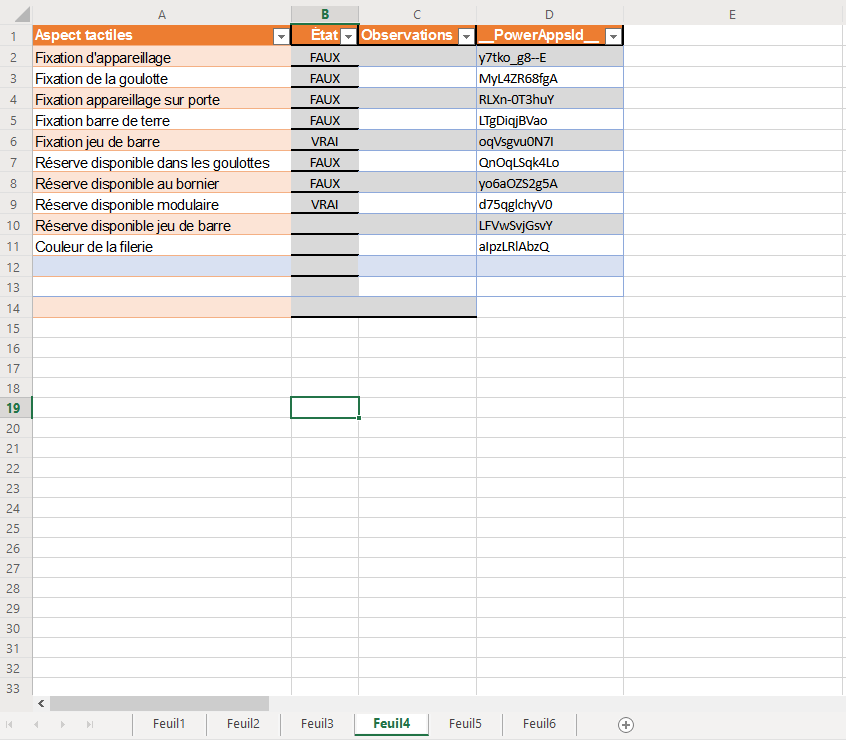 Extract of excel database
Extract of excel database
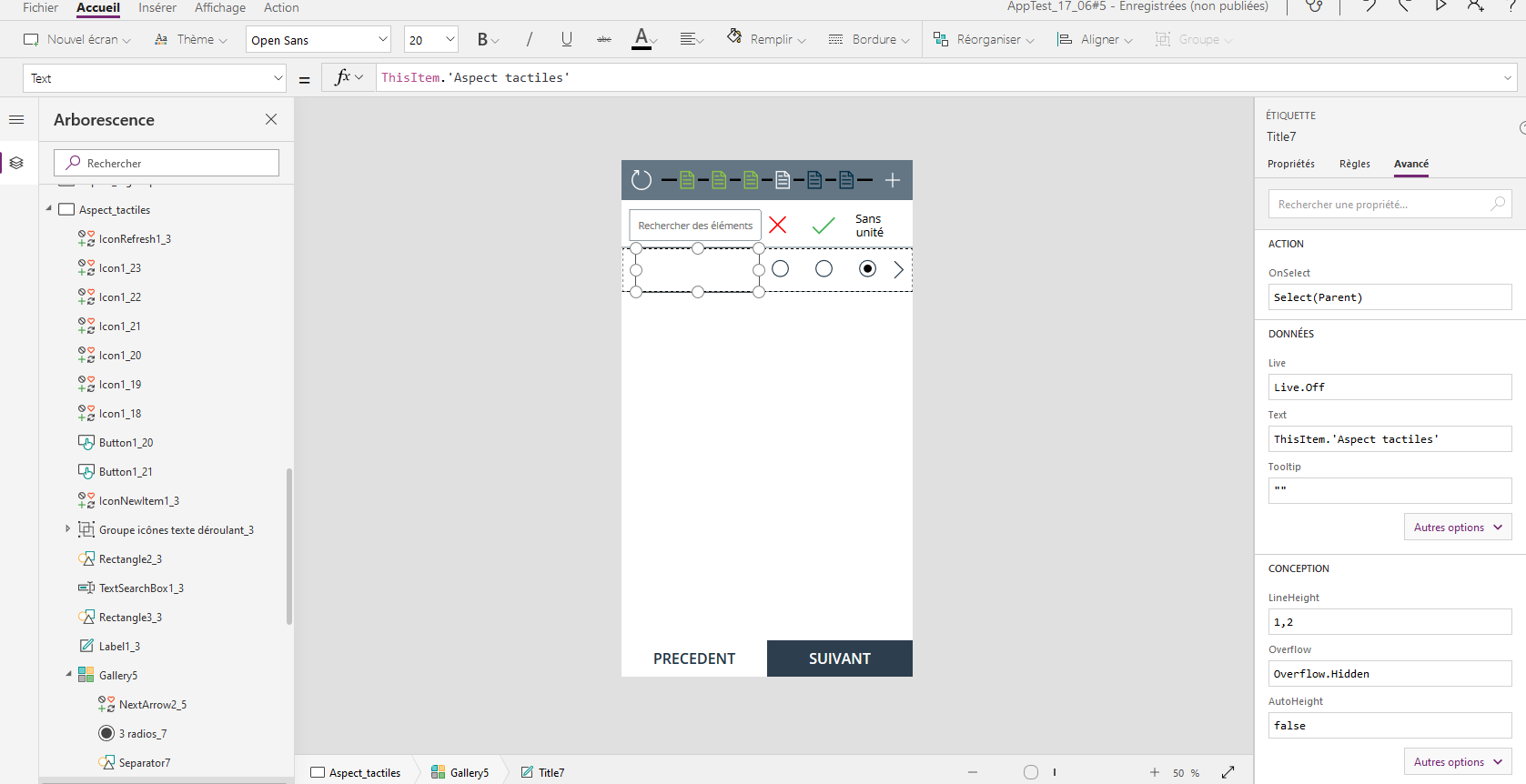
In Powerapps
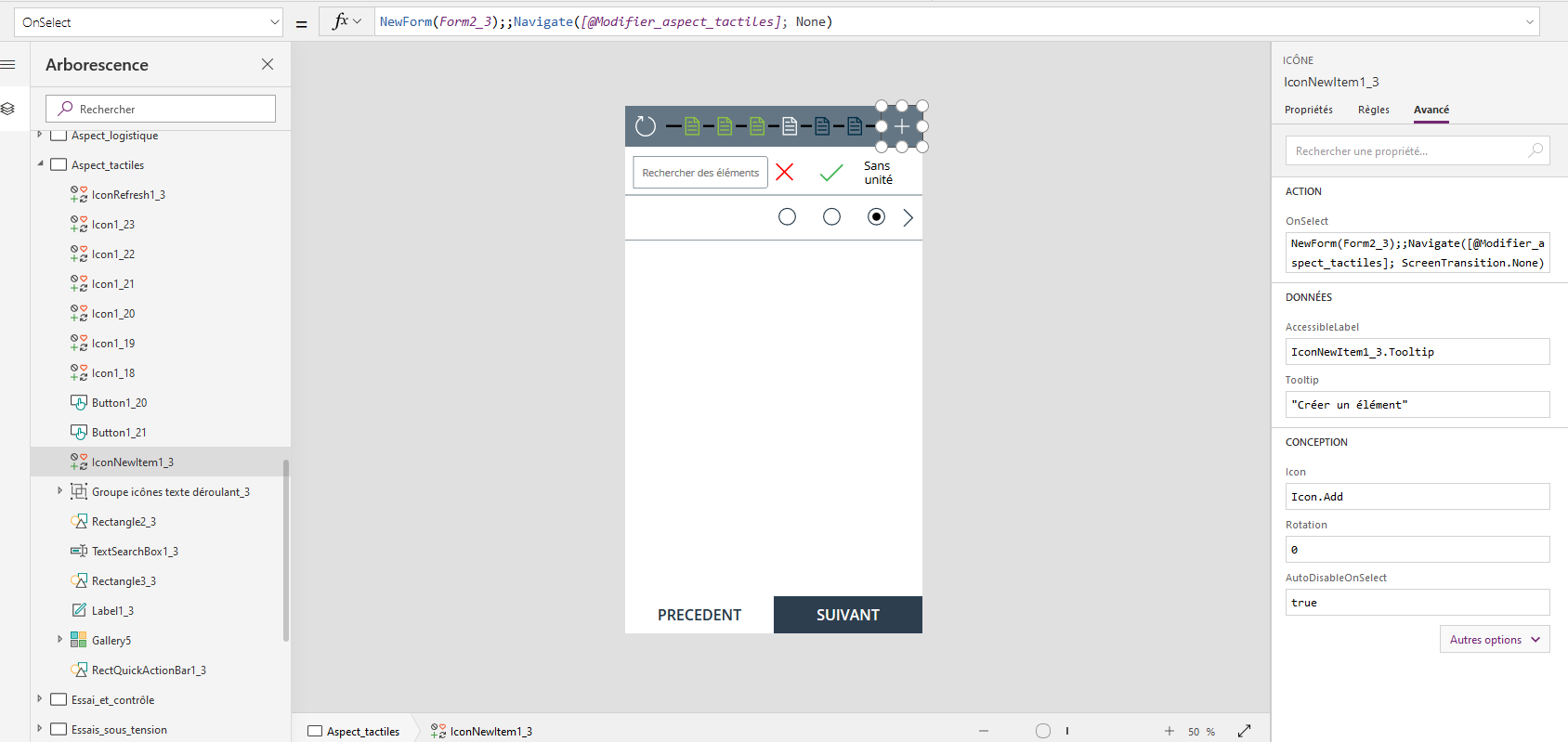
In PowerApps#2
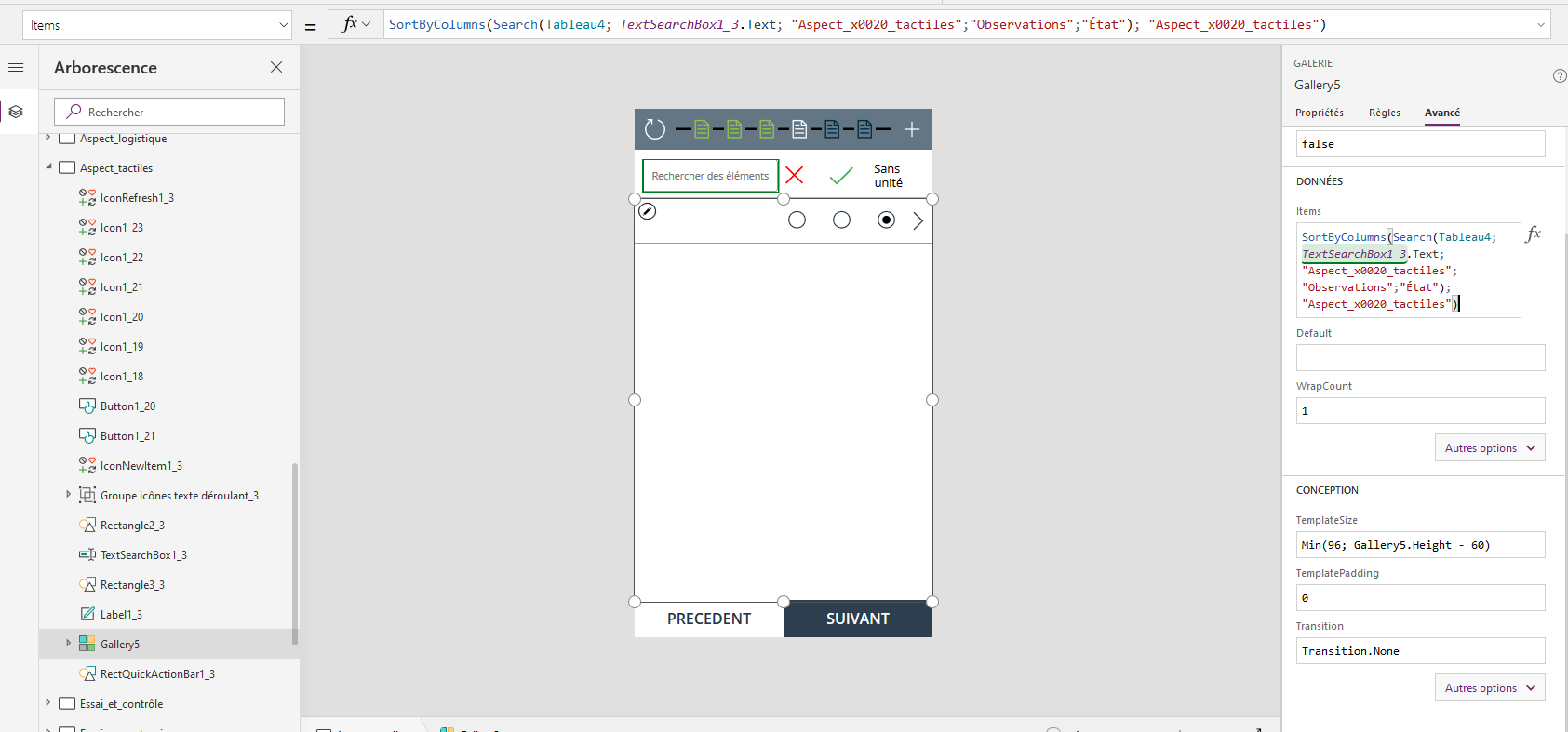
In PowerApps#3
Have you any solutions ? 😄 Even I already tried ?
Thanks a lot.



