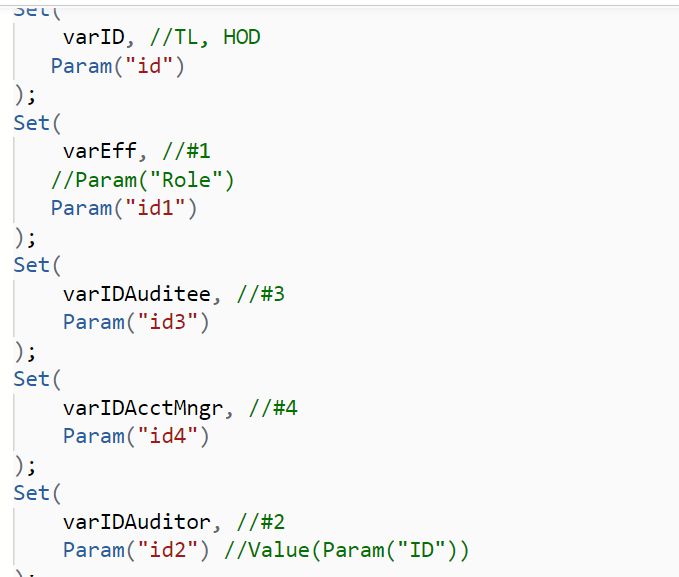The screen in Power Apps will be determined based on the link users receive through Power Automate.
There are two lists, IQA and NC. The NC list will use the ID from IQA, specifically called MasterID, to pull data based on the ID created in IQA.
For example:
1. For Head of Department and Team lead: &id=ID
2. For Auditee: &id3=ID
3. For Efficient: &id1=ID
but I tried to use below code to view items based on the selected ID for the users above, BUT nothing coming out:
Filter(
'Create NC Report',
MasterID = Gallery1.Selected.ID)
and, just Efficient user can view, not
- varID
- varEff
- varIDAuditee
- varIDAuditor
- varIDAcctMngr
If(
!IsBlank(varEff),
Filter(
'Create NC Report',
MasterID = varEff
),
Filter(
'Create NC Report',
MasterID = "loading"
)
)
then for Account manager's code, are not able to test this part as didn't pass the previous approval yet:
If(
!IsBlank(varIDAcctMngr),
If(
!IsBlank(varIDAcctMngr),
Filter(
'Create NC Report',
MasterID = varIDAcctMngr && Status.Value = "Approve"
),
Filter(
'Create NC Report',
MasterID = varEff
)
)
)
Would be lovely if you guys can help me why these users are not be able to view the report based on ID.
Correct, i do have parameter sets for types of users