
I keep getting this error message and I am not exactly sure why.
Clear(col_galleryPurchase);
ForAll(
Gallery2_3.AllItems,
Collect(
col_galleryPurchase,
{
RowNum: CountRows(col_galleryPurchase) + 1, // Add a RowNum column here
'Item Name': Text(ThisRecord.TextInput1_6.Text),
'Item Description': Text(ThisRecord.TextInput1_7.Text),
'Nominal Code GUID': ThisRecord.nominalCodeGUID.Text,
'Delivery Date': If(Checkbox1_5.Value, ThisRecord.DatePickerCanvas1.SelectedDate, DatePickerCanvas2.SelectedDate),
'Quanity Units': ThisRecord.UnitType.Selected.Value,
'Unit Pricing': ThisRecord.UnitPrice_1.Selected.Value,
'Number of Units': Text(ThisRecord.itemQty.Text),
'Price per/Unit': Text(ThisRecord.TextInput1_13.Text),
'Item Net Cost': If(IsNumeric(Value(ThisRecord.Label1_14.Value)), Value(ThisRecord.Label1_14.Value), 0),
'Discount: Individual Item': If(Checkbox1_4.Value, 1,0),
'Discount: Amount': Text(TextInput1_14.Text),
'Discount: Money/Percentage': orderDiscountType.Selected.Value
}
)
);
//get the value of the most expensive item in this PO - this will be patched to Overview
ClearCollect(
col_nominalCode,
Sort(
ForAll(
Gallery2_3.AllItems,
{
'Item Net Cost': Value(ThisRecord.TextInput1_13.Text) * Value(ThisRecord.itemQty.Text),
'Nominal Code': ThisRecord.nominalCodeGUID.Text
}
),
'Item Net Cost',
SortOrder.Descending
)
);
Set(
_largestNominalCode,
First(col_nominalCode).'Nominal Code'
);
/* ----------------------------------------------------------------------- */
Set(_page2View, 1);
Set(_progressCounter, _progressCounter+1);
Navigate('3 A. Purchase Summary');
This is the formula I have running when it occurs.
Even more annoyingly, everything seems to be working fine otherwise. I'm not having any red lines anywhere, and my app is working as expected.
If there isn't a way to fix it, is there at least a way for me to hide the popup from the user? 😅
cheers
edit:
(I commented this yesterday, but people missed it - didn't realise I could edit posts)
I should probably mention, I wasn't always using
If(IsNumeric(Value(ThisRecord.Label1_14.Value)), Value(ThisRecord.Label1_14.Value), 0),
I was using Value(ThisRecord.Label1_14.Value) before that. And before that again, that what a Label; it's now a Modern Text Input (I've also tried with the Modern Number Input).
It's name has since been updated to "purchItemNetCost" to see if that would fix the problem, to no avail ☹️
really running out of ideas
edit 2:
AH - so the app is set up to be launched in a mini window, on a button press in a dataverse table's command bar
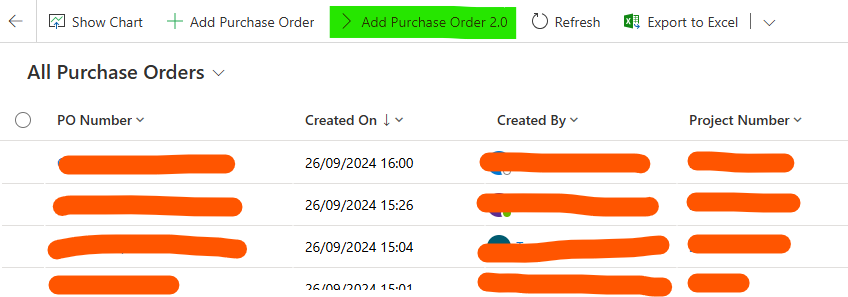
(image doesn't show much but it gives an idea I guess) BUT, the popup only occurs when I use it there, or by opening the canvas app specifically to use it. It doesn't happen when I use it in developer mode and hitting the play button. Now I am just more confused



