Hi all,
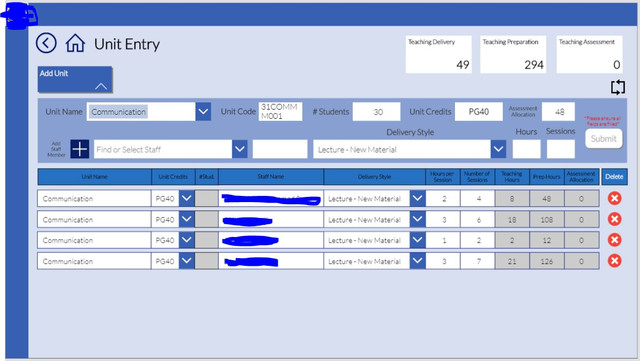
So I'm building an app where a user might enter in multiple staff for a unit. I have it so that, once submitted, they can edit the entry in-line. The OnChange properties of the gallery controls are set to patch on changing so that someone doesn't have to start all over again.
However, I want it so that if someone change either the Unit Credits of # Students in one row, it changes for all of them. I can't seem to make that work.
The other option is to set both of them from the entry box above, and if someone needs to change it, it cascades down into the submitted entries for that unit. However, I can't seem to make that work either. I've tried using ForAll to loop through the gallery (which is pre filtered based on what is in the Unit Name box) when the #Student value is changed at the top, and for each entry in the gallery alter the #Students value.
ForAll(
'TA Unit Gallery_1'.AllItems,
Patch(
'Unit List',
LookUp(
'Unit List',
ID = Value('TA Gal ID_1'.Text)
),
{'Number of Students': 'TA - Value - # Students_1'}
)
)
Any ideas?



