I've tried this again and got a bit further than I did last time but still not to the point I'm aiming for.
The 2 limitations that remain are:
- Is there a limitation that you can't use the New Experience through a Partner Account using GDAP? Do you have to stick with the old environment customisation system?
- Certain components can't be modified using the old experience e.g. Dataflows are very important for me - how would you get to those and modify them?
- I can't open any apps - how do you get around that?
I'll explain the steps I'm taking and what works and what doesn't with screenshots for clarity.
When working in my home tenant I normally go straight to the 'new experience' at 'make.powerapps.com' and get redirected to whichever environment I last visited. This is the area I can't reach in the customer tenant - it just shows me my home tenant environments.
I'm starting in the Platform centre, going to the customer and clicking 'Power Platform'
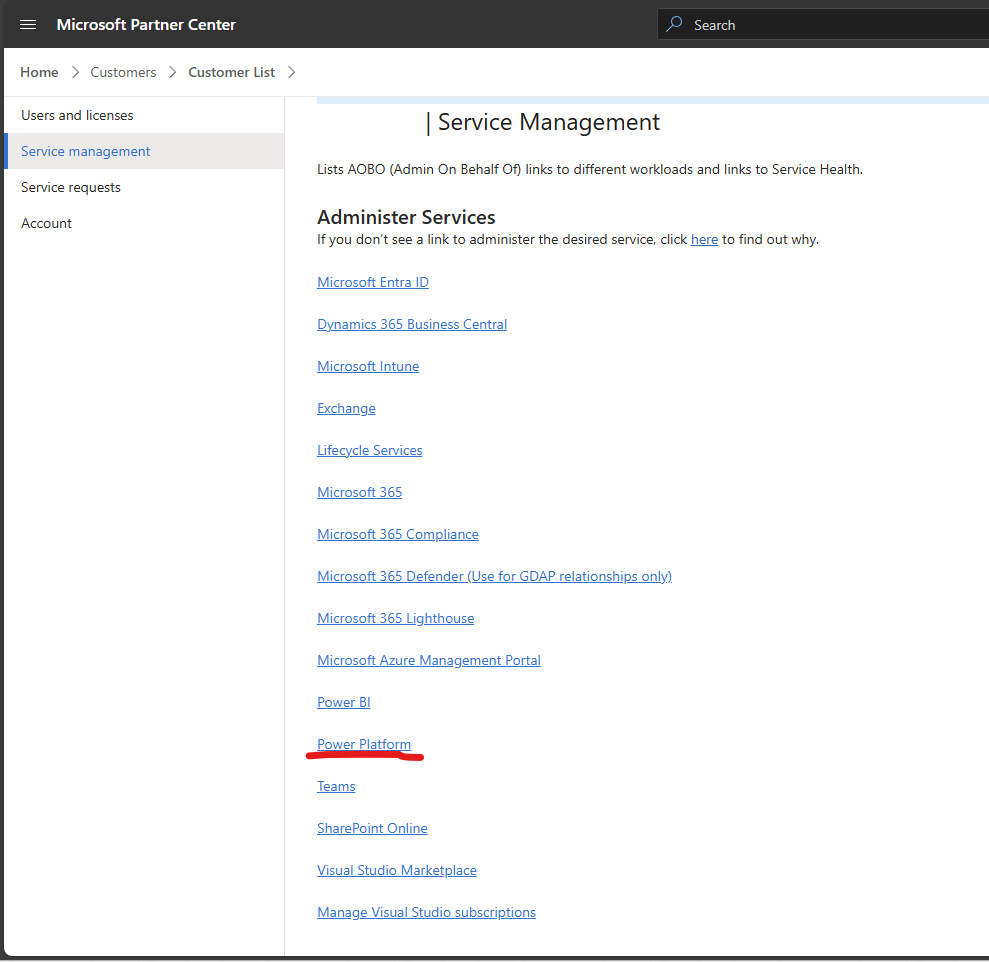
This opens the Admin centre in the customer tenant, which is a good start.
I can open the list of Environments (for now there is only the Default environments in this tenant)
I can then 'Open' the customer's Default Environment
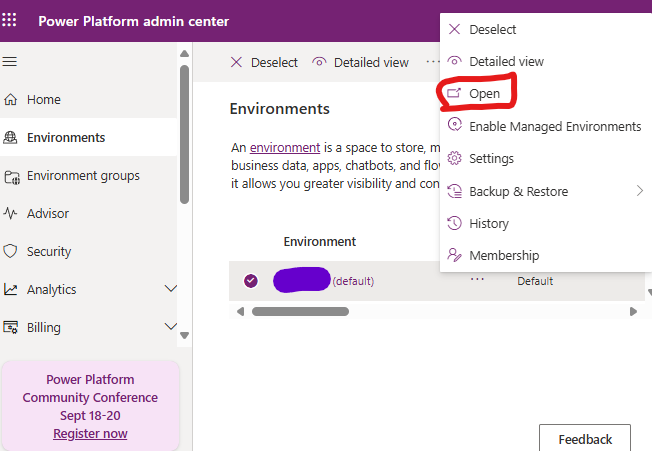
This opens a page I'm not very familiar with, probably because I have always interacted with this system from the 'Power Platform' side, not the 'Dynamics' side. I note the 'user' now indicates I'm logged in as 'Delegated Admin'.
If I try to open the Dataverse Accelerator App I get a 'UserNotLoggedIn' error
If I try to manually create the make.powerapps.com url to the Environment using the Environment ID I get the following error where the 'tenant' ID that it quotes is my HOME tenant ID instead of the CUSTOMER tenant ID (I'll refer to this as the 'Sorry, there's been a disconnect screen':
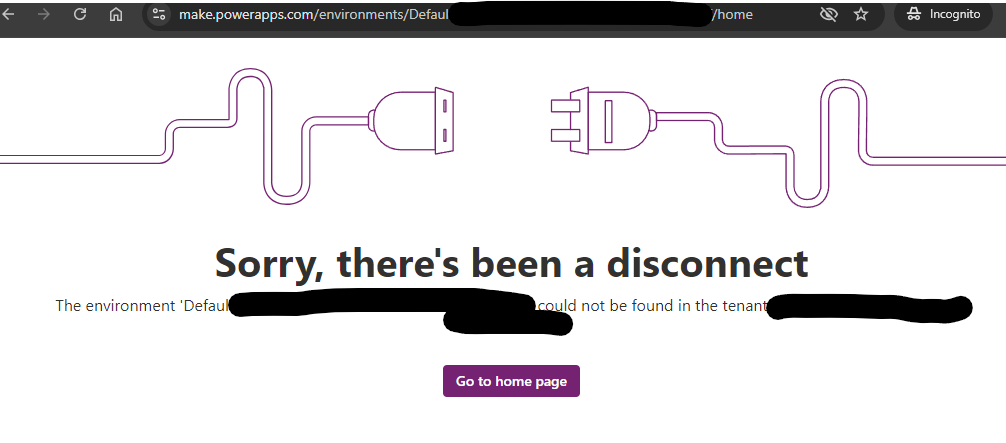
I can go to 'Advanced Settings'
The Advanced Settings appear to work but if I try clicking 'Try the New experience' I get the 'Sorry, there's been a disconnect screen'
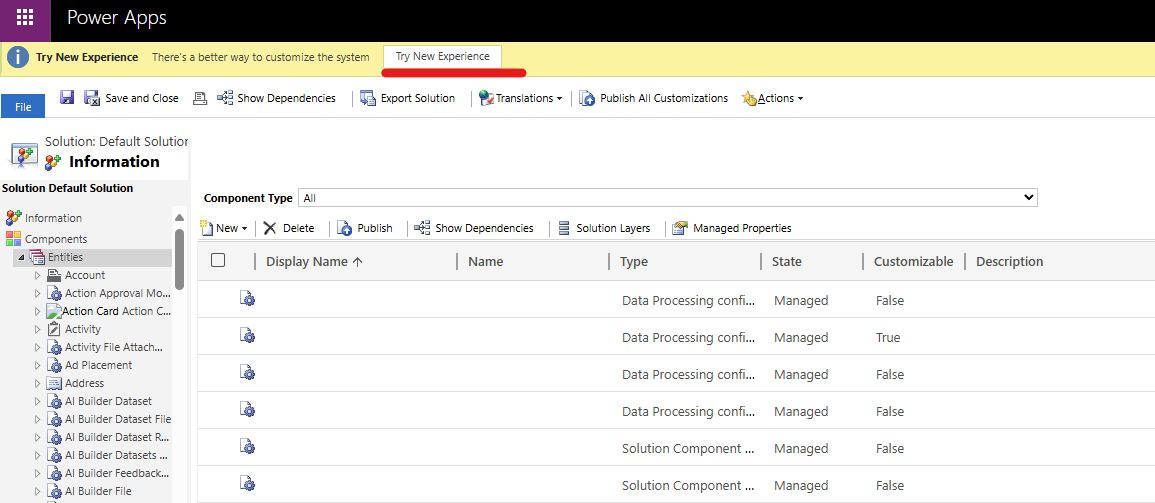
If I try going to 'Apps' and 'Create' I get the 'Sorry, there's been a disconnect screen'
I CAN 'customise the system' by adding a new table.



