Hi julienvdc, are you using the modern text input control here? Souds like you are. Because the classic text input control doesn't have this option to click out of the box to trigger OnChange property.
The answer to your issue is very simeple. Select the text input control, on the properties panel, you have three option for "Trigger output" in Behavior section:
1. Delayed. OnChange will be triggered after user is done inputting values (techinally, there's a delay after user's input), or the OnChange will be triggered immediately if the user hits "Enter" right after they are done typing.
2. Focus out. This is your situation here. Users have to click out of the text box for OnChange to trigger.
3. Key press. As soon as users input any characters into the text box, OnChange will be triggered.
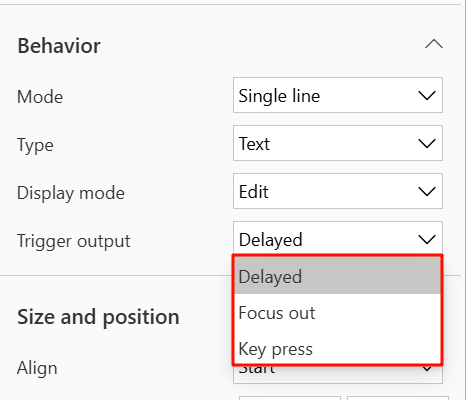
Make your selection as you see fit and your issue will be resolved.



