I am working on a series of flows that will automate requests by uses to update tax records in our core system. The business process requires the users to include a screen shot of the current tax rates from an approved website.
I have developed a three-flow solution.
Flow 1 monitors MS forms for new submissions and copies the data to a SharePoint list including the attachment of the required screen shot.
Flow 2 monitors SharePoint and sends an email requesting approval when new entries are added.
Flow 3 monitors SharePoint for items to be marked as approved, performs some logic, creates a file and triggers importing the file into our core system.
Everything worked great until I got other people involved. People, what are gonna do, am I right?
It was suggested that we cannot rely on users to spell correctly or enter numbers correctly in the MS form and I was asked if the automation can pull the data from the screen shot attached to the request.
I tested by opening AI Hub in Power Automate, selecting AI Models then Extract All the Text in Photos and PDF documents. I uploaded one of the tax rate image files and it worked flawlessly with multiple tests - Yay!
I then edited Flow 1 suck that AI Builder will use the file as uploaded to MS Forms as follows:
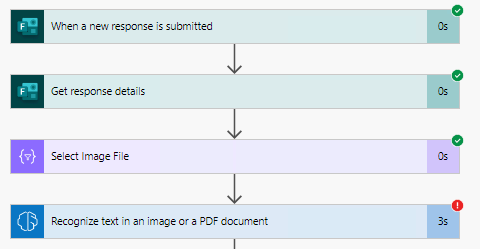
Note the error on the AI Builder action. I am getting what seems to be the common error:
The file submitted couldn't be parsed. This can be due to one of the following reasons: the file format is not supported ( Supported formats include JPEG, PNG, BMP, PDF and TIFF), the file is corrupted or password protected.\",\"properties\":{\"BackendErrorCode\":\"InvalidInferenceInput\",\"DependencyHttpStatusCode\":\"400\"},\"innerErrors\":[{\"scope\":\"Record\",\"target\":\"single\",\"code\":\"InvalidRecord\",\"type\":\"Error\",\"properties\":{\"InnerErrorCode\":\"InvalidImage\",\"MlIssueCode\":\"InvalidRecord\",\"MlIssueTarget\":\"single\"}}]},\"predictionId\":null}"}}
Again, the exact same file worked when uploaded directly to AI Builder. I have confirmed that the file format is PNG.
I then updated Flow 2 in order to use the file attached to Sharepoint. My first attempts failed with an error that the attachment did not exist and may have been deleted. I know that timing is a major issue in automations so I added a second action to get the SharePoint attachment and this succeeded. However, when the AI Builder action is triggered I am getting the same error as above.
Flow 2:
Get Attachments 2 is using the ID of the item that triggered the flow.
The AI Builder action is using the ID from the Get Attachments 2 action.
If you have read this far, I appreciate your time and I will be grateful for any insight you can offer.



