Tuesday Tip #2: Guide to Community Global Search
Views (1)
 Ilanit Manor
Community Manager
Ilanit Manor
Community Manager
In our Tuesday tip series, we're excited to guide you through using the global search option on the home page of our community site. Today, we'll show you how you can make the most of this feature to find what you need efficiently.
The Community Global search result page on the community site is meticulously designed to enhance your search experience, enabling you to find a diverse range of content. Whether you're seeking forums, blogs, user groups, or events, you can initiate a direct search to pinpoint exactly what you're looking for. This user-friendly feature ensures a comprehensive exploration of the community's resources.
Upon initiating a search, the default tab is set to "Forums."
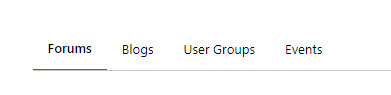
If you're searching for blogs, user groups or events, simply switch tabs.
If you're searching for blogs, user groups or events, simply switch tabs.
For forums, you have the option to filter by "Answered," "Unanswered," "Suggested," or "Verified Answers."
Additionally, you'll be able to filter by forum. You can either select "All Forums" or pick any specific forum from the list below.
Likewise, if you want to transition to blogs, simply click on the "Blog" tab or select any other area of interest.
All filtered information can be found in the search results.
We trust that these new features will enrich your community experience, enabling you to stay connected with the topics that hold significance for you. If you have any questions or require assistance, don't hesitate to reach out to us at Community Support.




 Like
Like Report
Report
*This post is locked for comments