Featured

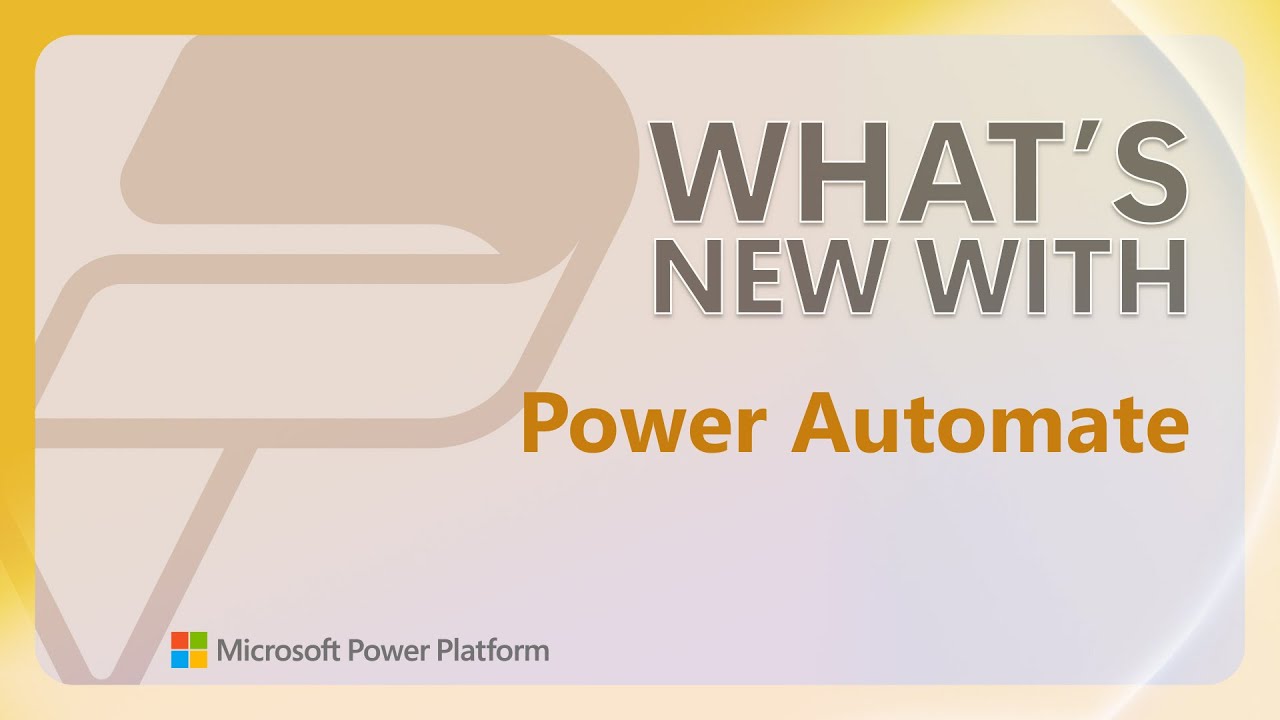

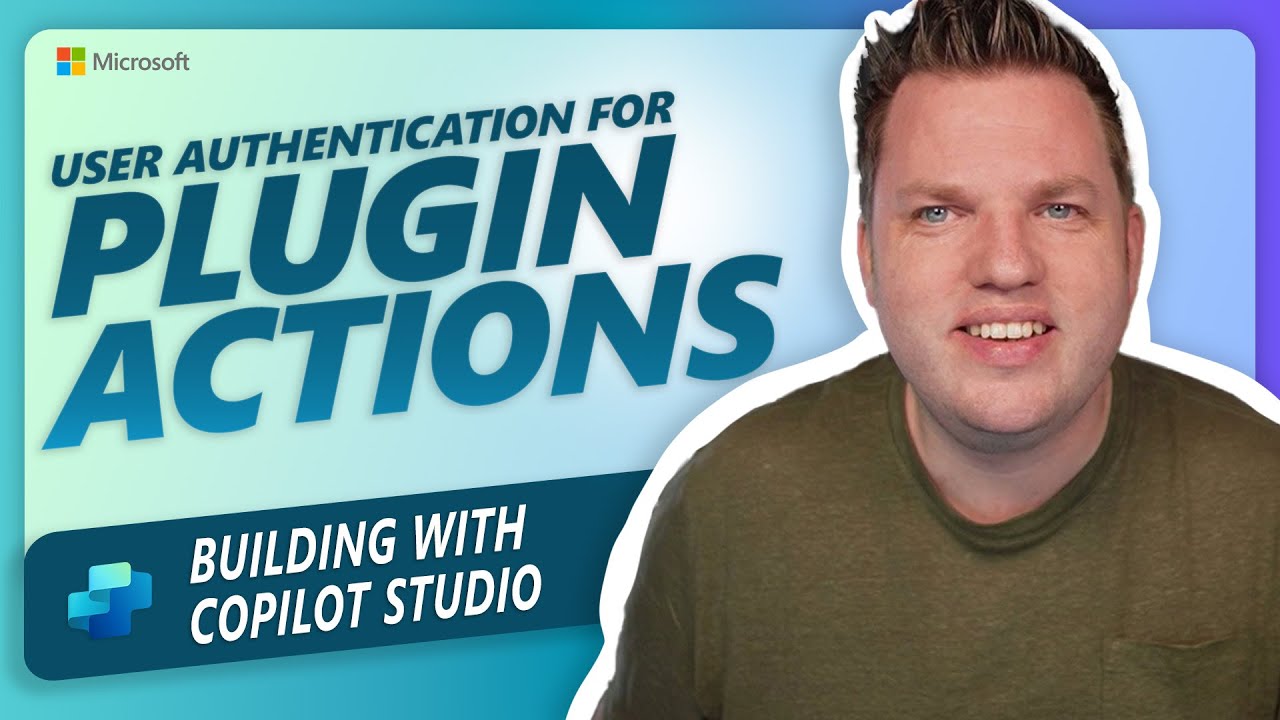


Announcements

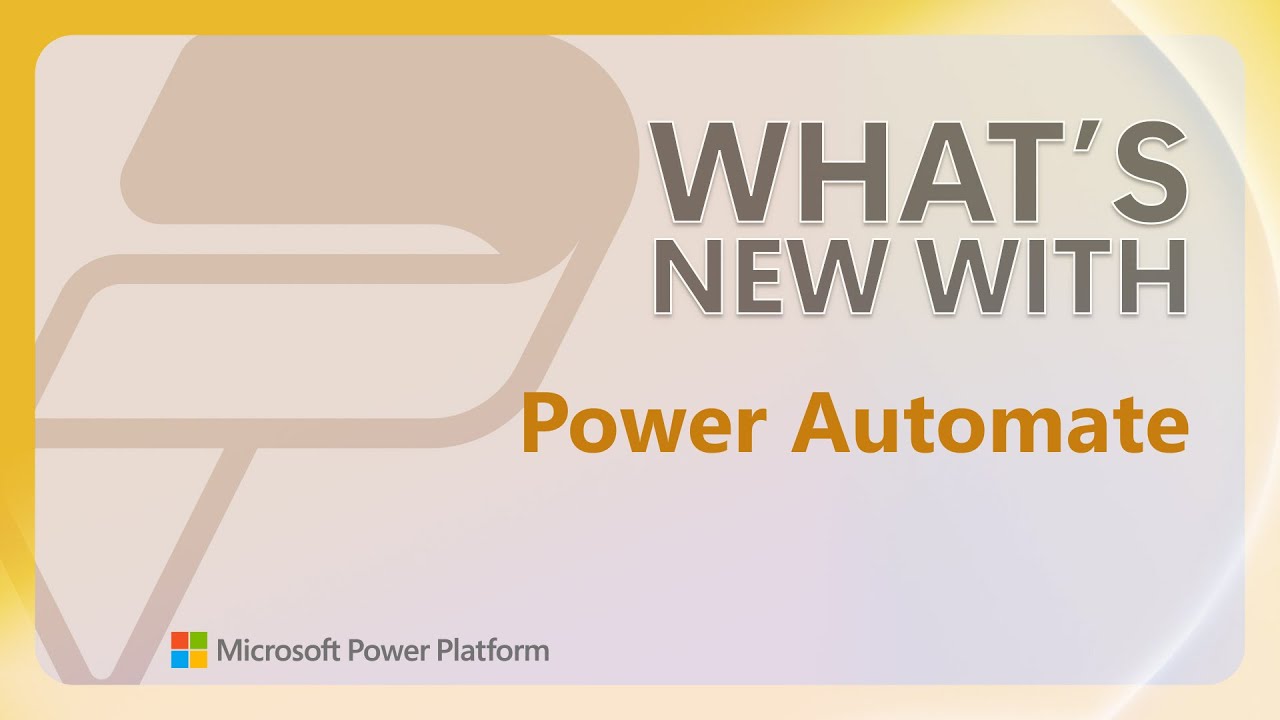

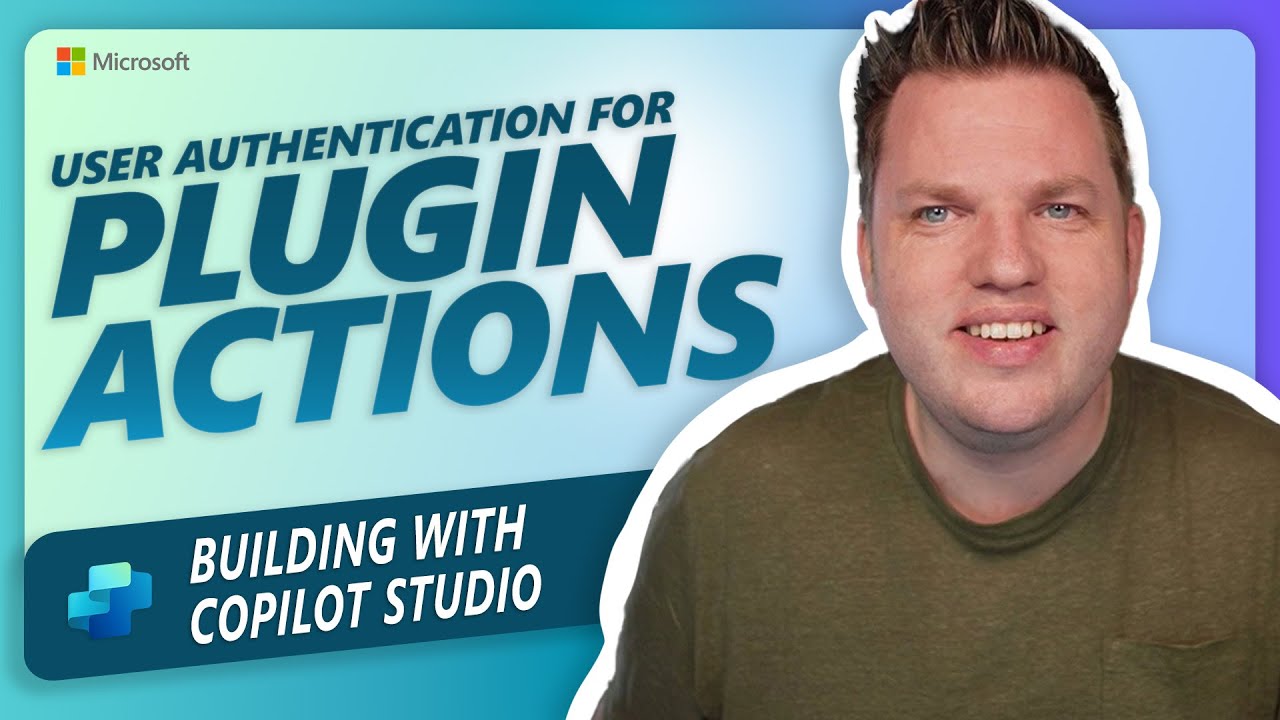
In this post you will understand how to use the AI Builder prebuilt Invoice Processing model in Power Apps. You'll also discover how to import the package and test it within your own environment. BUILD YOUR CANVAS APP * Sign in to Power Apps [
Check out video 36 in our Power Platform “What’s New With” series, as we take a look how you can use copilot to analyze desktop flow activity in Power Automate. By utilizing Azure OpenAI, Power Automate’s copilot can streamline your complex data
Check out video 29 in our Power Platform “Getting Started With” series, as we take a look at how you can create an instant low-code plug-in with Power Apps. Stored within the Dataverse environment, these plug-ins can easily be called upon to exten
In Copilot Studio, we used to have copilot author authentication which gave us the option to use actions that ran under the copilot author context. Since Microsoft Build, it is now possible to use user authentication, which enables us to run the ac
Check out the latest video in our Power Platform “Getting Started With” series, as we take a look at how you can adjust behaviors like prompting, validation, and interruptions by configuring question behavior in Copilot Studio. The question behavi
Welcome back to Episode 4 of AI in Action: Building with Copilot Studio featuring host Elaiza Benitez. Today we have hundreds of connectors available in Microsoft Power Platform and these can be added as actions to your custom copilot in CopilotS
Check out video 35 in our Power Platform “What’s New With” series, as we take a look at how you can enhance Copilot Studio’s ability to handle voice-driven scenarios by enabling the "Optimize for Voice" option. Specifically designed to refine ho
Check out video 27 in our “Getting Started With” shorts series, as we take a look at how you can enable or disable web channel security with Copilot Studio. This great feature allows you to ensure only authorized users and systems can interact w