Greetings,
I am a Power Platform developer that often does work for the Canadian Federal Government ( where multilingual solutions are a must ).
My solutions almost always leverage Dataverse and almost always use lookups and lookup tables vs Choices for storing categorical data. Within these lookup tables we store both English and French name values - we prefer the flexibility of lookups vs choices as you can add more columns as needed. A typical Lookup table would look something like this:
| Table Guid |
Name EN (*Primary Column ) |
Name FR |
Description EN |
Description FR |
Sort Order Number |
Status |
As we all know, the out-of-the-box model-driven views and forms will always display the primary column of the related table within a lookup. Yes I know you can leverage java script to change the display field for a lookup within a form, but within a view this is not possible ( there are no event handlers for views to change it's appearance when the view loads ).
Which brings me to Field Translations.
Dataverse has an option under Advanced Settings> Data Management > Export Field Translations. This utility provides ( from what I can tell ) the ability to translate values within a field to as many different languages as needed ( whatever languages you enable under Settings>Languages ). However, no custom fields I create are ever available in this utility. The only entities that show up in the exported xml file for me are AppConfigMaster, Organization & SavedOrgInsightsConfiguration.
On further inspection of the API column definition for any of my custom columns, I noticed my columns have a property called "IsLocalizable" and it is always set to "false":
However, if you look at the API column definition for the field "defaultcrmcustomname" on the Organization entity ( as an example ).. it is set to true. I suspect this setting is linked to the Export Field Translations utility, i.e. if this setting is set to true for a field, all of it's distinct values in that field will be available in the Export Field Translations utility.
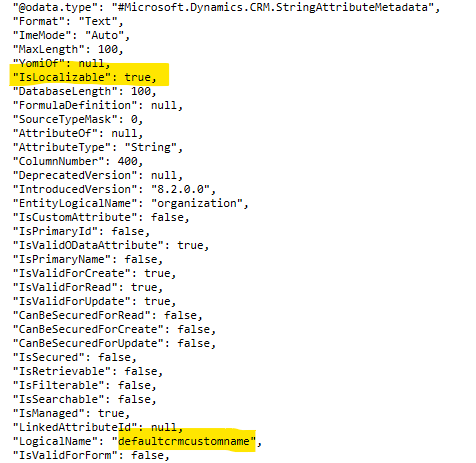
Bottom line, having the ability to apply field translations would be a game-changer for us. FYI we have no issues with making canvas apps totally bilingual or 99% of the model-driven experience bilingual, it's just these darn lookups on model-driven apps that are problematic. My understanding is that there's perhaps a more expensive dynamics license that might enable this feature? If so, we could easily justify the additional cost! Alternatively, would it be too difficult for MS to create the concept of "alternate lookup display fields" in dataverse? e.g. if language code 1033 is being used, display the EN name field in the lookup, if 1036 is being used, display the FR name field in the lookup.
Thanks in advance.



