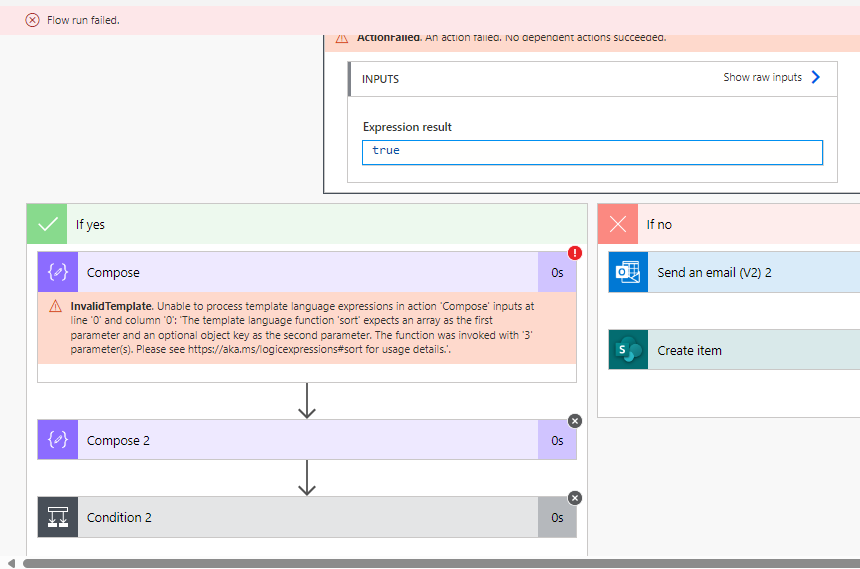[
{
"@odata.etag": "\"1\"",
"ItemInternalId": "2",
"ID": 2,
"Title": "xyz@cont.com",
"LastSentTimestamp": "2024-11-29T05:48:59Z",
"RecipientEmail": "abc@cont.com",
"Modified": "2024-11-29T05:48:59Z",
"Created": "2024-11-29T05:48:59Z",
"Author": {
"@odata.type": "#Microsoft.Azure.Connectors.SharePoint.SPListExpandedUser",
"Claims": "i:0#.f|membership|abc@cont.com",
"DisplayName": "ABC",
"Email": "abc@cont.com",
"Picture": "https://cont.sharepoint.com/sites/TestSite/_layouts/15/UserPhoto.aspx?Size=L&AccountName=abc@cont.com",
"Department": "Applications",
"JobTitle": null
},
"Author#Claims": "i:0#.f|membership|abc@cont.com",
"Editor": {
"@odata.type": "#Microsoft.Azure.Connectors.SharePoint.SPListExpandedUser",
"Claims": "i:0#.f|membership|abc@cont.com",
"DisplayName": "abc",
"Email": "abc@cont.com",
"Picture": "https://cont.sharepoint.com/sites/TestSite/_layouts/15/UserPhoto.aspx?Size=L&AccountName=abc@cont.com",
"Department": "Applications",
"JobTitle": null
},
"Editor#Claims": "i:0#.f|membership|abc@cont.com",
"{Identifier}": "Lists%252fAutoReply%2blist%252f2_.000",
"{IsFolder}": false,
"{Thumbnail}": {
"Large": null,
"Medium": null,
"Small": null
},
"{Link}": "https://cont.sharepoint.com/sites/TestSite/_layouts/15/listform.aspx?PageType=4&ListId=5950d4a3%2Da615%2D4dda%2D8090%2D49eb8c2ec85e&ID=2&ContentTypeID=0x0100C08C41F723E6B040AF792ABE6AEB8D4D00FECBE6064B3A6F42890CBCCEFE5D5919",
"{Name}": "xyz@cont.com",
"{FilenameWithExtension}": "xyz@cont.com",
"{Path}": "Lists/AutoReply list/",
"{FullPath}": "Lists/AutoReply list/2_.000",
"{HasAttachments}": false,
"{VersionNumber}": "1.0"
}
]