Hi,
I have two Flows,
One Flow Send an Adaptive Card to Outlook.
Another Flow is When an Http request is received. (Once Button is Clicked from Adaptive Card in the Mail, response should send to this Flow)
In the Flow, I am sending the adaptive card to Outlook Mail and from the mail if i click on the Button in Adaptive Card, response is not sending to the Flow.
Displaying 401 HTTP Error.
Can help me to resolve this issue.
I have Tried the URL with Postman and i received 401 Unauthorized Error.
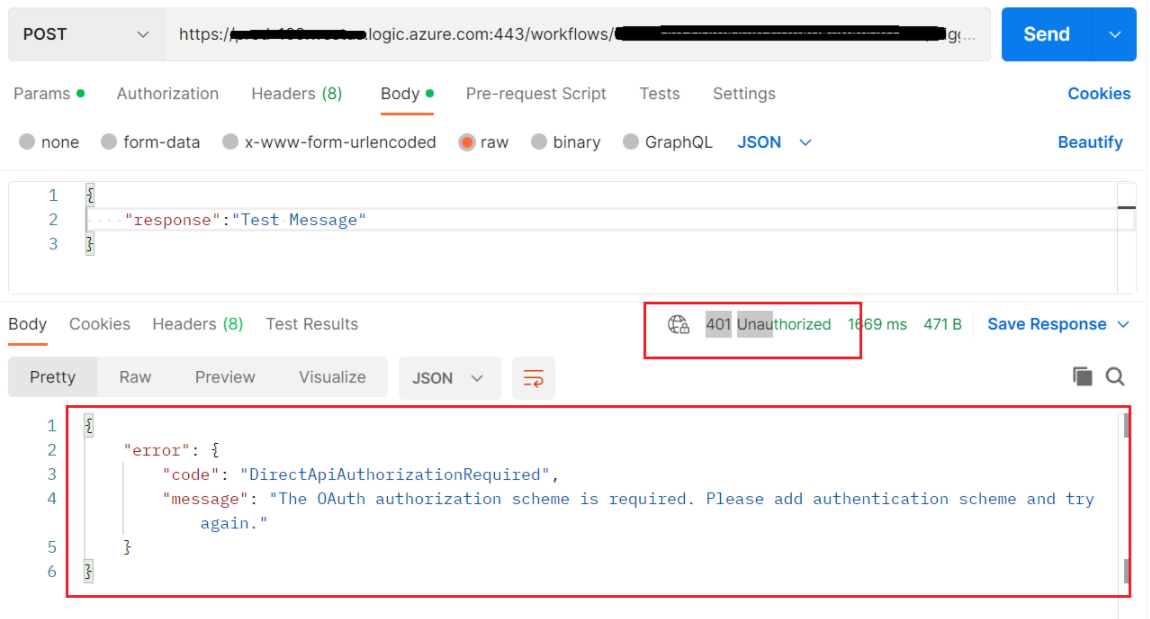
Thanks.



