Hi,
I attempted to reset a contact's password using the "Change Password" option from the ribbon on the Portal Contact Form (Enhanced). While the network call shows that the password has been updated, the new password does not work when trying to log in to the portal. However, the old password is still functional.
Could you please assist with this issue?
Thanks in advance
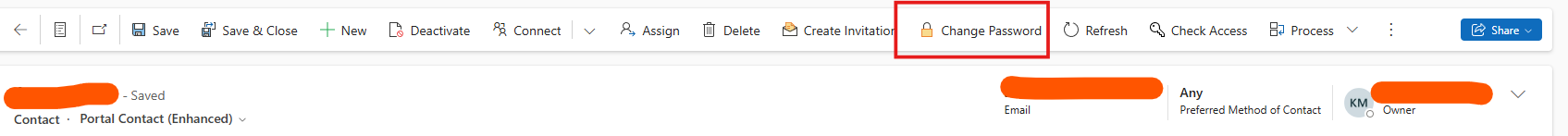
I have the same question (0)



