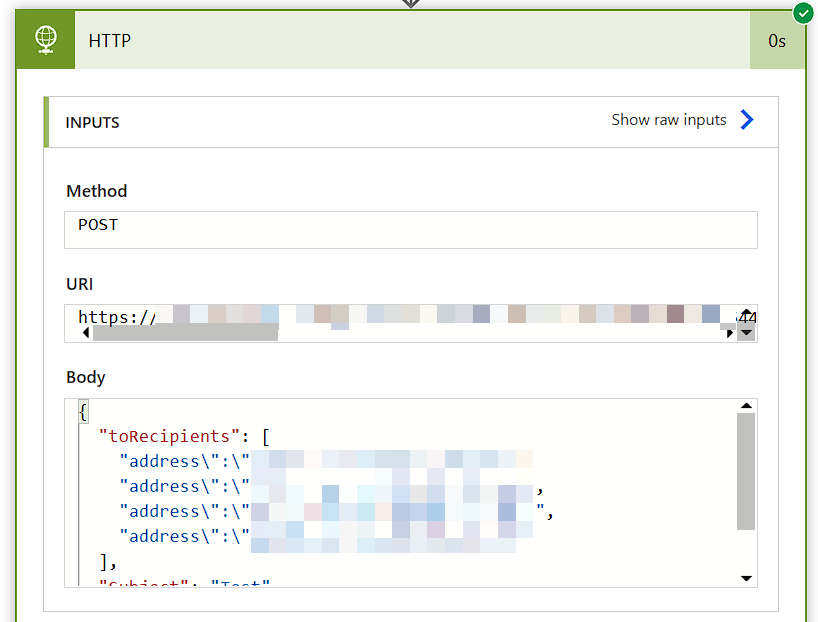How do I convert this array (from
append to array variable):
["email1", "email2", "email3"]
into this format:
[
{"address":"email1"},
{"address":"email2"},
{"address":"email3"}
]
I'm using an HTTP connector. The logic app was created and must have the above format for the recipient.
I tried using Join and/or append to array to insert the
address: but each time I insert a double quotation in Join, it turns into \"