Hi!
I have a list in my Power Pages site, whose data that comes from a SharePoint list. One of the column is a DateTime type column. I have a view in which I want to offer the upcoming appoinments slots. I need to filter out the old ones. The problem is that the filter by date field gives the next error: "
Data preview not availableThere was an error retrieving your data. Please check your filters and try again."

This is my out of the box view:
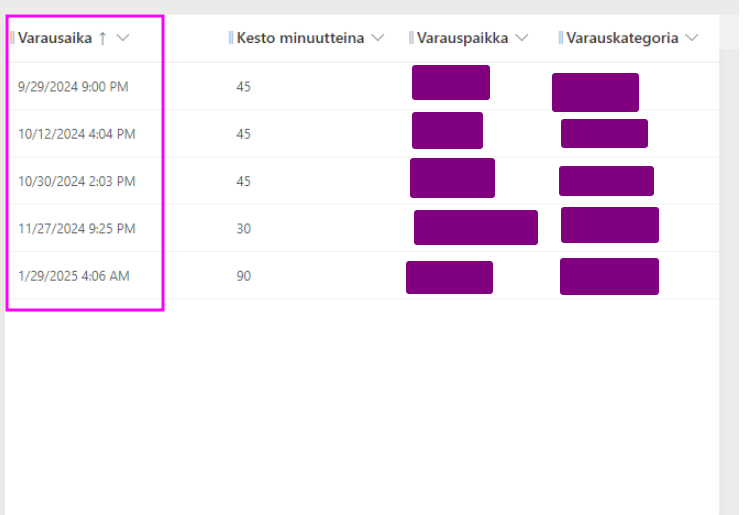
and here you have one of the filter modes that I have tested:
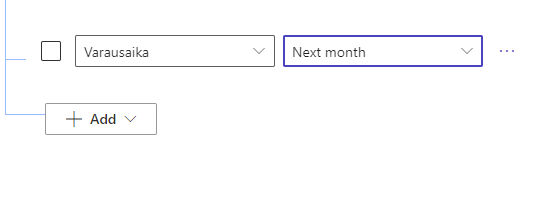
As you can see, there are one appoinment slot for the next month, so it should be a row in the filttered view.
I have the same proble with other option like the next 7 days or this month.
I created also another column of the type only date, to test if the problem was in DateTime/ Only Date, but I had the same error with it.
I have filttered by other colums and it works fine. I have the problem only with the date filter.
Thank you in advance for all the ideas you can give me!



