Have you considered utilizing the built-in functionality in MS Forms that syncs responses to a workbook that you can access via OneDrive or SharePoint (depending on the type of form you've created)?
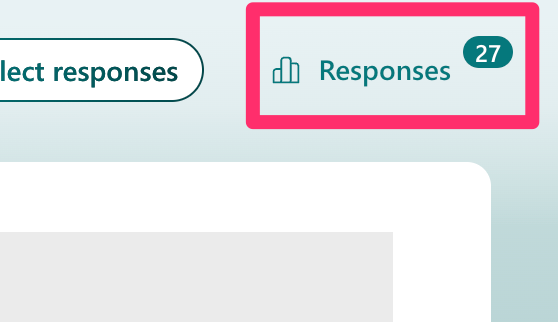
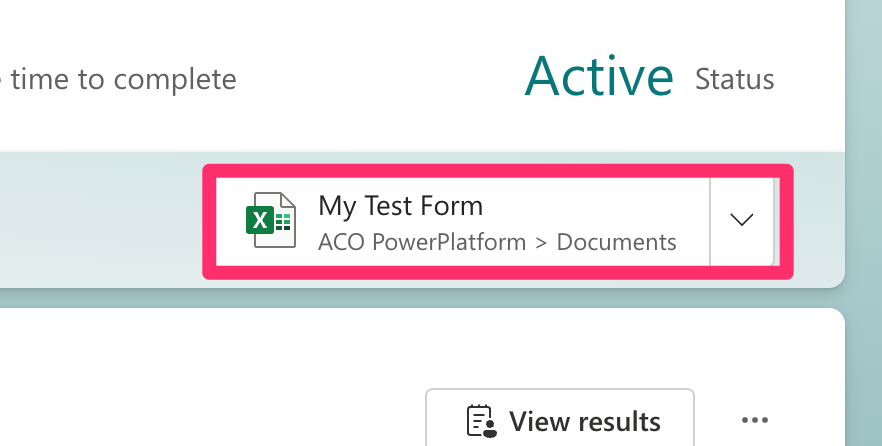
In the meantime, you may be interested in these YT Tutorials:
In this Microsoft Power Automate tutorial, I’ll show you how to get your Microsoft Form responses into SharePoint. I’ll cover how to build a Microsoft form with conditional fields by using branching. You’ll learn how to format your multiple choice responses for a SharePoint multi-choice column as well as converting it to text. I’ll also show you how to take a text response and convert it to a number with a switch action and with an expression.
After adding the response to SharePoint, we’ll send the user an email confirmation with all the details of their form submission.
At the end of the video I’ll show you a few tips and tricks on working with a SharePoint list.
IN THIS VIDEO:
✓ How to get a Microsoft Form Response into SharePoint
✓ How to get a Microsoft Form ID
✓ How to get a Microsoft Form response
✓ How to Build a Microsoft Form with Conditional Fields
✓ How to used Branching in Microsoft Forms
✓ How to format Microsoft Form multiple choice responses for a SharePoint multi-choice column
✓ How to parse a Microsoft Form multiple choice response as string of text
✓ How to convert a text response to a number
✓ How to use the Switch action
✓ How to create a custom email confirmation for a Microsoft Form submission
✓ How to Create a Custom View in a SharePoint list
✓ How to use the Compose Action
✓ How to write Power Automate Expressions
----
How to Get Microsoft Form File Uploads Attached to an Email 📧
Are you stumped when it comes to handling a response without any file uploads?
In this Microsoft Power Automate Tutorial I’m going to cover where file uploads from your Microsoft Forms are saved. I’ll also show you how attach the uploaded files to an email and how to dynamically name the files and customize the recipient of the email based on the selections made in your Microsoft Form. I will also cover how to handle responses that don’t include any file uploads.
IN THIS VIDEO:
✓ Two types of MS Forms
✓ Where Microsoft Personal (OneDrive) Form File Uploads are Saved
✓ Where Microsoft Group Form File Uploads are Saved
✓ How to Add a File Upload Question to an MS Form
✓ How to get a Microsoft Form ID
✓ How to get a Microsoft Form Response
✓ How to Get the Dynamic Content Microsoft Form File Upload Content
✓ How to handle Single and Multiple Microsoft Form File Uploads
✓ How to use a Scope action to Organize and Group Your Flow Actions
✓ How to Get the File Content from an MS Form File Upload
✓ How to Collect All Files Uploaded to a MS Form and Attach to an Email
✓ How to Handle MS Form Response When a File Isn’t Uploaded
✓ How to Create an Email Key
✓ How to Send an Email to a Specific Recipient Based on Form Selection
✓ How to Create a Dynamic Output Based on Form Selection



