Hi everyone,
I'm facing an issue where I need to run a Power Automate flow that includes a Power BI query.
The screenshot below shows a part of my flow:
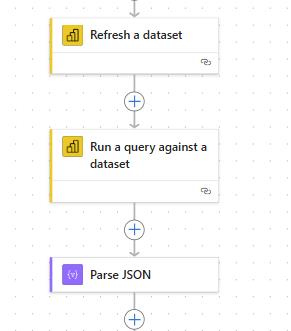
My question is, has anyone encountered issues with the Parse JSON action? I keep receiving the error message: "Action 'Parse_JSON' failed: The schema validation failed."
I've used the schema generated by Power Automate's "Sample payload to generate schema" feature, but the issue persists. I've also changed the data types in Power Query to ensure all data is in text format.
I would appreciate any insights from the team, as I've been stuck on this issue for quite some time. Thank you 



