I have a comboBox that is not showing the selected choice. I know it has something to do with the defaultselecteditem but I am having trouble finding a solution:
1. ComboBox Opco - there are 4 choices that come from a Sharepoint list (called ;Gas AWC List', this list was created just for choices and cascading option for the Area Work Center Combo Box) column.
Item- Distinct('Gas AWC List',Title)
Default Selected - {Value: ThisItem.'Opco'} THIS WORKS
2. ComboBox Area Work Center - depending on the selection of the Opco, the Area Work Centers are filtered
Item- Distinct(Filter('Gas AWC List',Title=comboState_1.Selected.Value),'AWC')
Default Selected - {Value: ThisItem.'Area Work Center} THIS IS NOT WORKING I have a feeling I need to make a filter or lookup for this to work?
In the example below, when I select Item from the Gallery, you can see the combobox for the Area Work Center is blank.
The information entered in the App is stored in the SharePoint List, 'completed procedures' correctly.
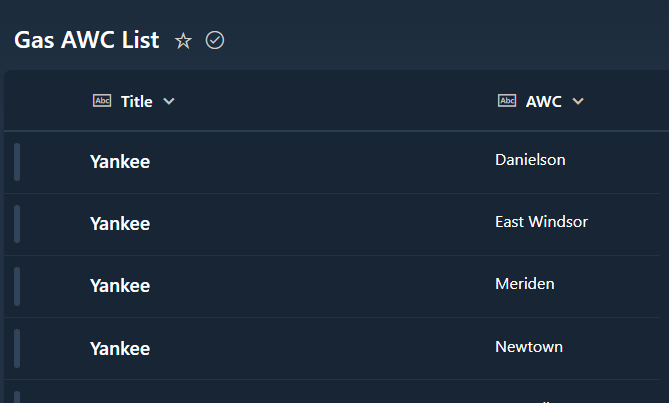
This is the choice SharePoint for the two ComboBoxs (Opco and AWC)
Any help would be appreciated, thank you in advance!



