Hello,
I have a flow to populate a template word file from an excel file using quick part (don't have Word premium connector).
Everything is ok even if i have a special character or emoji but if i have more than 255 characters i have this yellow message when word document is opened (in word application)
if i take a look to the properties, i can see in red only properties with more than 255 characters - at the beginning i believed it was because i had special charaters.
So here in red xCopy with more than 255 characters
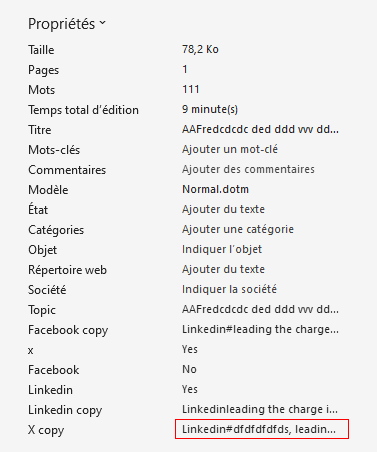
Is there a way to not have this error ?
Thanks for you help