The Power Platform Environment Settings app replaces the legacy Advanced Settings (web client) experience by providing a single unified experience for all developers to create settings for their applications. The New feature also provides the same security, access control, and extensibility features as the existing, legacy experience.
How to Enable ?
The new experience is currently in public preview and is available only for Organizations that have enabled the Advanced Settings redirection feature in the Power Platform admin center.
- Navigate to the Power Platform Admin Center and open the required Environment.
- Click on the Settings.
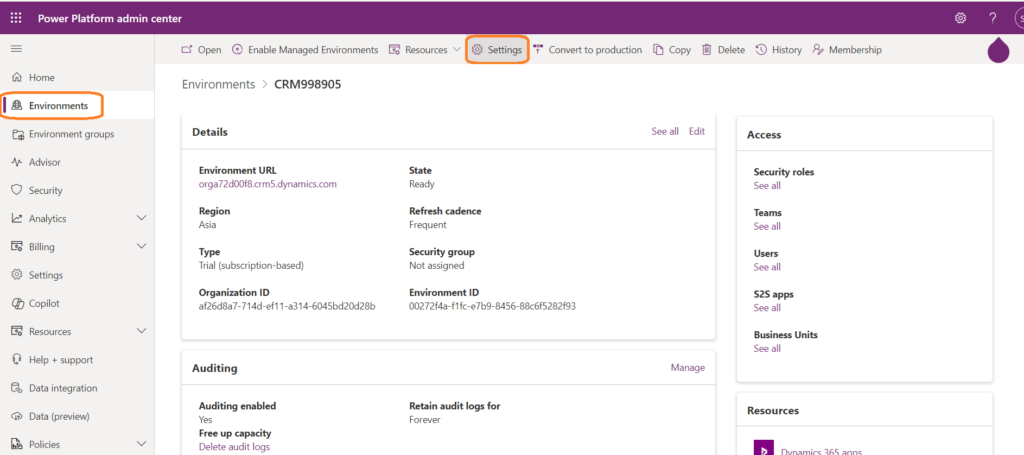
- Navigate to Features. Scroll down and look for Environment Settings behavior.
- Switch on the “Advanced Settings redirection” as shown below.

The Differences:
Below is the Legacy Web Client Interface.
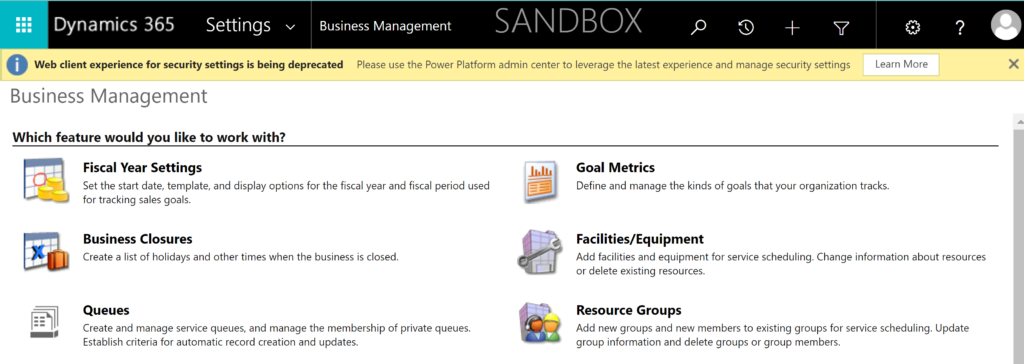
Below Screenshot is the new Advanced settings in the Unified Interface.
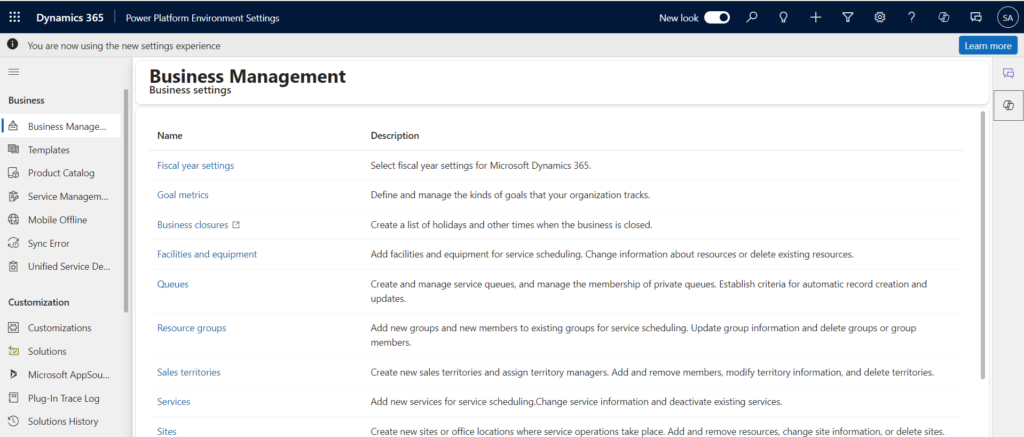
- The advanced settings in the Unified Interface has similar navigation path and functionalities as the legacy web client.
- Below are some differences,
- Entities are referred to as Tables.
- Customizations are done in Power Apps.
- Navigation paths are similar in most of the cases, but there are some minor changes.
Customizations:
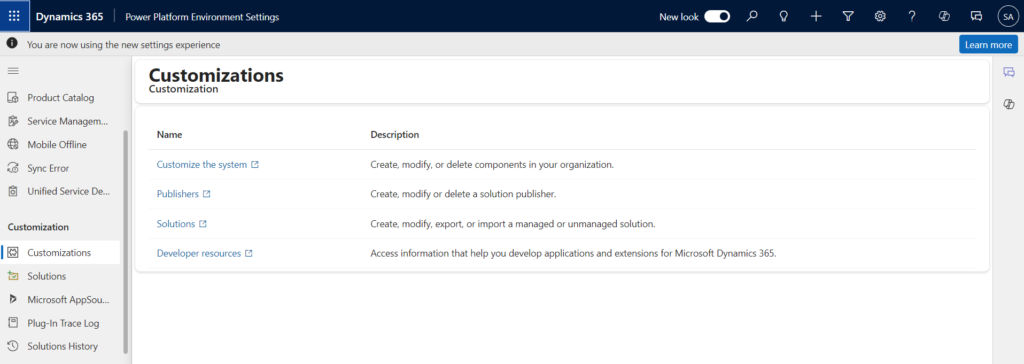
Administration:
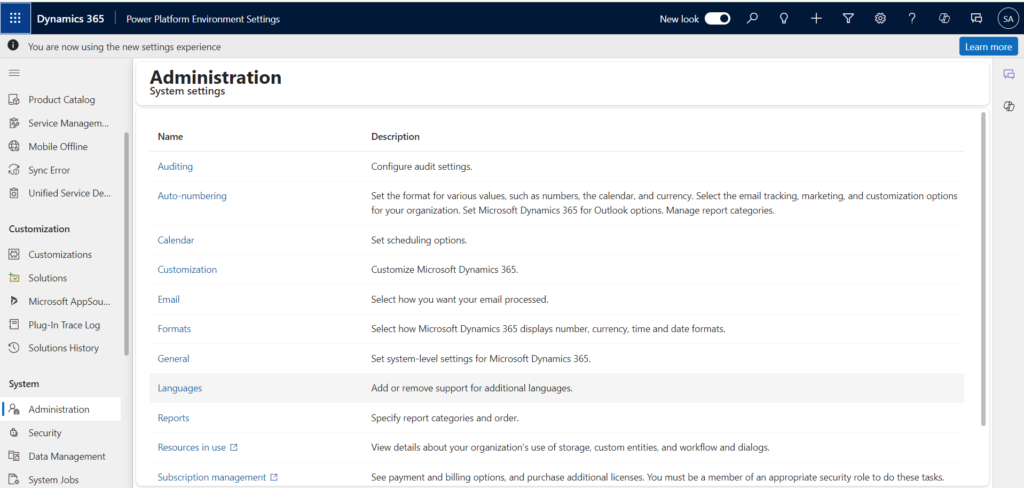
Microsoft Documentation References:
https://learn.microsoft.com/en-us/dynamics365/sales/advanced-settings-new-experience
https://learn.microsoft.com/en-us/power-platform/release-plan/2024wave1/power-apps/use-power-platform-environment-settings-app
Other References:



