
Copilot is a powerful AI tool that enhances user experience by providing intelligent suggestions and automation. Whether you’re composing emails or working on other forms, Copilot helps you draft content faster and more efficiently by offering contextual recommendations and completing sentences based on the text you’ve already written. This feature is designed to boost productivity, allowing users to focus on more strategic tasks while Copilot handles routine content creation.
By default, Copilot is available in the email form’s rich text editor toolbar, giving users immediate access to its capabilities. To enable Copilot in the rich text editor on other forms, simply adjust the editor’s properties in the advanced configuration file.
JSON Configuration for Enabling Copilot
To enable Copilot for a specific Rich Text editor field, start by creating a Web Resource where you can define the properties to update or override, using the RTEGlobalConfiguration_Readonly.json file as the base configuration for the Rich Text editor control.
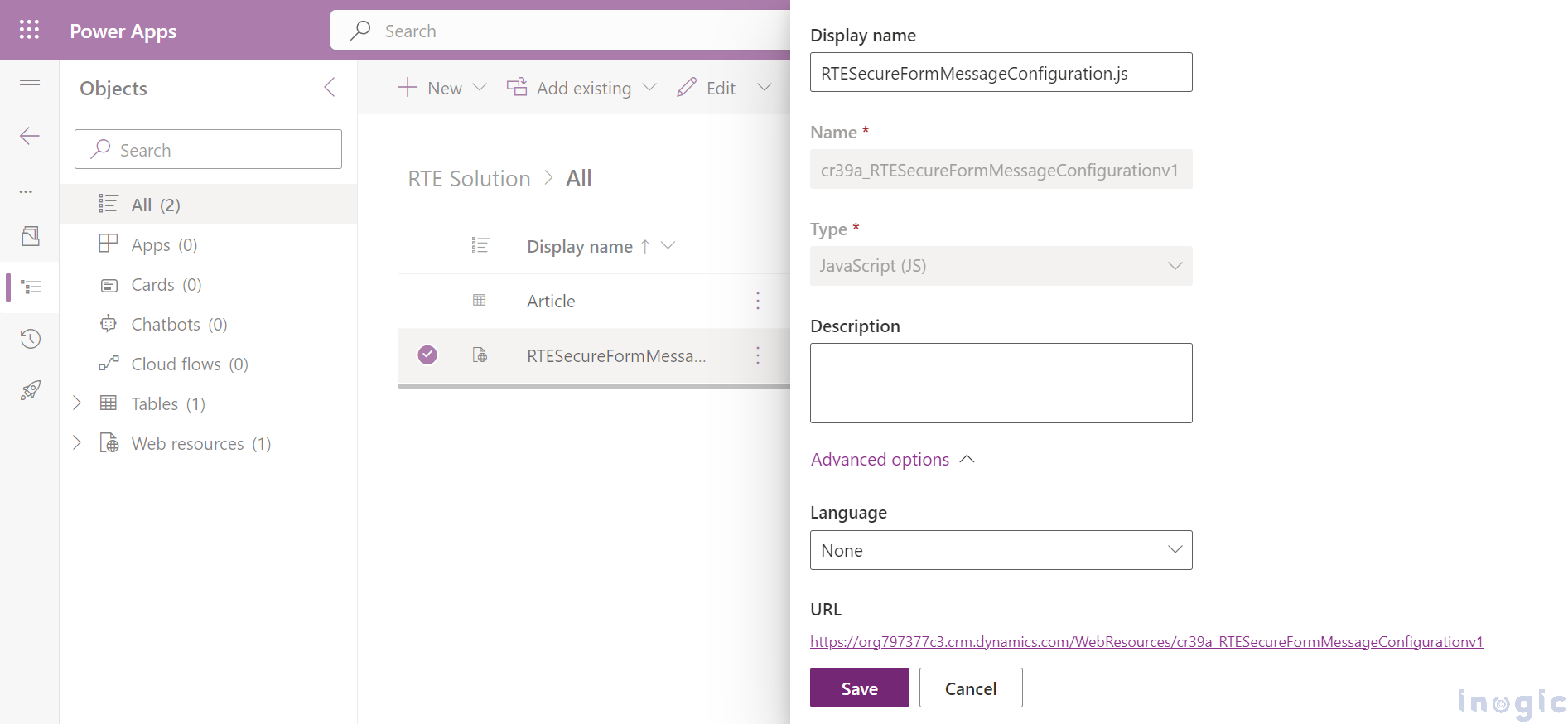
We’ve created a JavaScript Web Resource file named ‘RTESecureFormMessageConfiguration.js’. In this file, we’ve added the `copilotrefinement` and `CopilotRefinement` values to the existing `extraPlugins` and `toolbar` properties to enable Copilot.
For reference, you can consult the sample configuration file, which lists all the properties and their corresponding values.
Here’s the JSON code I uploaded to my web resource. You’ll notice that `copilotrefinement` has been added to both the `extraPlugins` and `toolbar` properties.… Read More »

